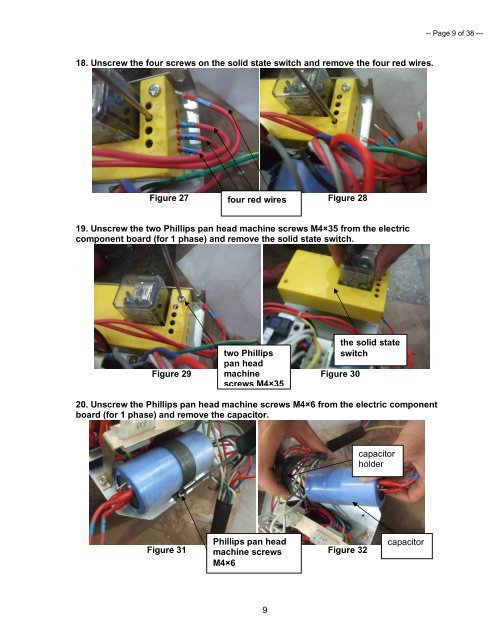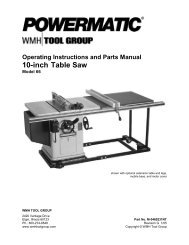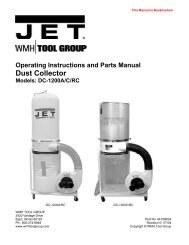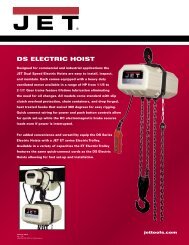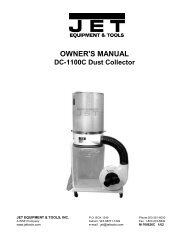Service Bulletin
Service Bulletin
Service Bulletin
Create successful ePaper yourself
Turn your PDF publications into a flip-book with our unique Google optimized e-Paper software.
18. Unscrew the four screws on the solid state switch and remove the four red wires.<br />
Figure 27 four red wires Figure 28<br />
19. Unscrew the two Phillips pan head machine screws M4×35 from the electric<br />
component board (for 1 phase) and remove the solid state switch.<br />
the solid state<br />
two Phillips<br />
switch<br />
pan head<br />
Figure 29 machine<br />
Figure 30<br />
screws M4×35<br />
20. Unscrew the Phillips pan head machine screws M4×6 from the electric component<br />
board (for 1 phase) and remove the capacitor.<br />
Phillips pan head<br />
Figure 31 machine screws<br />
Figure 32<br />
M4×6<br />
9<br />
capacitor<br />
holder<br />
capacitor<br />
-- Page 9 of 38 ---