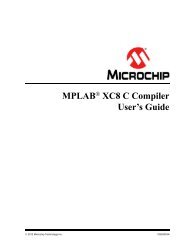Introduction to Microcontrollers Lab Manual - Microchip
Introduction to Microcontrollers Lab Manual - Microchip
Introduction to Microcontrollers Lab Manual - Microchip
You also want an ePaper? Increase the reach of your titles
YUMPU automatically turns print PDFs into web optimized ePapers that Google loves.
Setup the Simula<strong>to</strong>r processor frequency:<br />
1. Select Debugger>Settings and then click on the Osc/Trace tab. This is where the<br />
clock speed of your hardware is set. These values will also be used <strong>to</strong> set certain<br />
fields in the S<strong>to</strong>pwatch.<br />
2. Select the units of frequency.<br />
3. Enter the processor frequency value.<br />
The lab project initializes the PIC24FJ256GB110 <strong>to</strong> run from its internal Fast RC oscilla<strong>to</strong>r<br />
and configures the use of the internal PLL <strong>to</strong> create an internal clock running at<br />
32 MHz.<br />
FIGURE 1-1: LAB 1 STOPWATCH SETUP<br />
Now the S<strong>to</strong>pwatch is configured. Start the S<strong>to</strong>pwatch using the menu item. Select<br />
Debugger>S<strong>to</strong>pwatch.<br />
FIGURE 1-2: LAB 1 STOPWATCH USE<br />
2011 <strong>Microchip</strong> Technology Inc. DS51963A-page 15