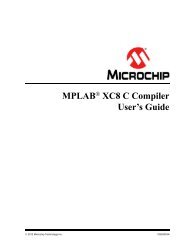Introduction to Microcontrollers Lab Manual - Microchip
Introduction to Microcontrollers Lab Manual - Microchip
Introduction to Microcontrollers Lab Manual - Microchip
You also want an ePaper? Increase the reach of your titles
YUMPU automatically turns print PDFs into web optimized ePapers that Google loves.
INTRODUCTION<br />
INTRODUCTION TO MICROCONTROLLERS<br />
LAB MANUAL<br />
<strong>Lab</strong> <strong>Manual</strong> <strong>Introduction</strong><br />
The purpose of these labs is <strong>to</strong> introduce the basic concepts of designing microcontroller<br />
based systems. Each lab will introduce a new concept and provide a starting<br />
template that will guide the student <strong>to</strong>ward creating a successful project.<br />
Each lab includes a pre-lab section that the student should study prior <strong>to</strong> entering the<br />
lab. It includes a basic description of the <strong>to</strong>pics under consideration, as well as links <strong>to</strong><br />
many other resources that can be used for further study.<br />
DEVELOPMENT ENVIRONMENT<br />
This document describes how <strong>to</strong> use one of the starter kits as a development <strong>to</strong>ol <strong>to</strong><br />
emulate and debug firmware on a target board.<br />
The MPLAB ® Integrated Development Environment (IDE) is a free, integrated <strong>to</strong>olset for<br />
the development of embedded applications employing <strong>Microchip</strong>'s PIC ® MCUs and<br />
dsPIC ® DSCs. MPLAB IDE runs as a 32-bit application on MS Windows ® (XP, Vista, or<br />
Windows 7), and is an easy-<strong>to</strong>-use <strong>to</strong>ol that includes a host of free software components<br />
for fast application development and super-charged debugging. MPLAB IDE also serves<br />
as a single, unified graphical user interface for additional <strong>Microchip</strong> and third party<br />
software and hardware development <strong>to</strong>ols. Moving between <strong>to</strong>ols is easy, and upgrading<br />
from the free software simula<strong>to</strong>r <strong>to</strong> hardware debug and programming <strong>to</strong>ols is done<br />
quickly because MPLAB IDE has the same user interface for all <strong>to</strong>ols.<br />
These labs will use <strong>Microchip</strong> MPLAB IDE v8.63. It is available from the lab instruc<strong>to</strong>r or<br />
as a free download from www.microchip.com. Future versions may work, but the exact<br />
instructions may no longer be accurate.<br />
Each lab will include a project template. This template will include all the settings required<br />
for a suitable solution on the target hardware. There are many different ways <strong>to</strong> solve<br />
each problem. Comments in the code like:<br />
;<br />
; CODE GOES HERE<br />
;<br />
will guide the student <strong>to</strong> locations where code will typically need <strong>to</strong> be added for a<br />
successful outcome. Motivated students may choose <strong>to</strong> ignore those comments and<br />
come up with a different solution <strong>to</strong> the same problem.<br />
2011 <strong>Microchip</strong> Technology Inc. DS51963A-page 5