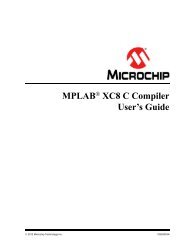Introduction to Microcontrollers Lab Manual - Microchip
Introduction to Microcontrollers Lab Manual - Microchip
Introduction to Microcontrollers Lab Manual - Microchip
You also want an ePaper? Increase the reach of your titles
YUMPU automatically turns print PDFs into web optimized ePapers that Google loves.
2.2.3 IDE Concepts Watch Window<br />
It is often necessary <strong>to</strong> be able <strong>to</strong> determine exactly what is happening <strong>to</strong> debug a problem<br />
in the program flow. MPLAB IDE provides a Watch window for this purpose.<br />
There are a large number of registers in the File Register window and Special Function<br />
Register (SFR) windows. However, <strong>to</strong> debug any function, only a small subset of these<br />
are required in order <strong>to</strong> determine the exact program function. To set up a specific list<br />
of registers <strong>to</strong> view, you can use the Watch window. To open the Watch window select<br />
View>Watch.<br />
To add an item <strong>to</strong> the Watch window:<br />
• Choose an SFR or Symbol from the drop-down list and then click the corresponding<br />
Add but<strong>to</strong>n<br />
• Drag an item from the SFR, File Register or File window<br />
• Click directly in the window under symbol name and type in the item<br />
The file register address of the symbols is listed first, followed by the symbol name and<br />
finally the value of the symbol.<br />
For this particular lab, the following registers may be of interest:<br />
• WREG15 (Software Stack Pointer)<br />
• WREG0 (Working Register)<br />
• PORTC (LED1 is bit 2)<br />
• T1CON (Timer1 Control Register if you are using Timer1)<br />
• PR1 (Timer1 Preload Register)<br />
• IEC0 (Interrupt Enable Bits)<br />
• IFS0 (Interrupt Flag Status Bits)<br />
FIGURE 2-3: LAB 2 REGISTERS OF INTEREST<br />
2011 <strong>Microchip</strong> Technology Inc. DS51963A-page 23