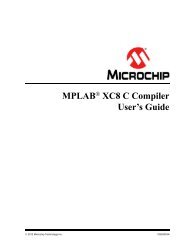Introduction to Microcontrollers Lab Manual - Microchip
Introduction to Microcontrollers Lab Manual - Microchip
Introduction to Microcontrollers Lab Manual - Microchip
Create successful ePaper yourself
Turn your PDF publications into a flip-book with our unique Google optimized e-Paper software.
LABS<br />
10.2.2.4 FUNCTIONAL DESCRIPTION<br />
The system will power up and assume that it is on level 1. The service request indica<strong>to</strong>rs<br />
on each level will be turned off. The state will default <strong>to</strong> Idle Request.<br />
The eleva<strong>to</strong>r cart controller has four states: Idle Request, Moving Request, Idle Target,<br />
and Moving Target. The Request states are a result of the service request but<strong>to</strong>ns, and<br />
the Target states are a result of the target being entered from the terminal emula<strong>to</strong>r over<br />
the UART.<br />
When a request but<strong>to</strong>n is pressed, the service request indica<strong>to</strong>r will be turned on. When<br />
in Idle state, a request from any level (except the current level) will cause the state <strong>to</strong><br />
change <strong>to</strong> the Moving Target state. The eleva<strong>to</strong>r will move in the correct direction given<br />
its current location and the location of the service request. The eleva<strong>to</strong>r will move <strong>to</strong> the<br />
level of the requested level, turn off the service requested indica<strong>to</strong>r, and then move <strong>to</strong><br />
the Idle Target state. Subsequent but<strong>to</strong>n presses on service request but<strong>to</strong>ns will be<br />
ignored until the current service is completed.<br />
When in Idle Target state, the system is waiting for the user <strong>to</strong> enter the desired target<br />
level. When a valid number is entered, the system will then move <strong>to</strong> the desired level.<br />
When this movement is completed, the system will return <strong>to</strong> Idle Request, at which time<br />
subsequent service requests will be processed.<br />
At all times the level display on the terminal emula<strong>to</strong>r will indicate the current level (if in<br />
Idle Request or Idle Target state), or the level that is being approached during movement.<br />
10.2.2.5 POSSIBLE ENHANCEMENTS TO FUNCTIONALITY<br />
There are many ways this system could be made better. Consider adding these functional<br />
enhancements:<br />
• Queueing of service requests<br />
• Simulating ramping up and down speed of the eleva<strong>to</strong>r cart<br />
• Blinking level indica<strong>to</strong>r when that level is the target level and the cart is<br />
approaching<br />
• ...<br />
DS51963A-page 70 2011 <strong>Microchip</strong> Technology Inc.