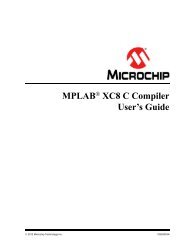Introduction to Microcontrollers Lab Manual - Microchip
Introduction to Microcontrollers Lab Manual - Microchip
Introduction to Microcontrollers Lab Manual - Microchip
You also want an ePaper? Increase the reach of your titles
YUMPU automatically turns print PDFs into web optimized ePapers that Google loves.
<strong>Introduction</strong> <strong>to</strong> <strong>Microcontrollers</strong> <strong>Lab</strong> <strong>Manual</strong><br />
A.2 STEP TWO: LANGUAGE TOOLSUITE<br />
In step two, the software <strong>to</strong>olset is selected. This consists of the assembler, linker, and<br />
optional C language compiler (not used in these labs). In the Active Toolsuite<br />
drop-down box, select “<strong>Microchip</strong> ASM30 Toolsuite”. This <strong>to</strong>olsuite consists of a collection<br />
of three individual <strong>to</strong>ols:<br />
• ASM30 Assembler<br />
• LINK30 Linker<br />
• LIB30 Archiver<br />
In general, the default locations will be correct. In the case where multiple versions of<br />
MPLAB IDE are installed on the same computer, it is necessary <strong>to</strong> ensure that the exact<br />
location of each of the three <strong>to</strong>ols points <strong>to</strong> the correct version (normally the latest). The<br />
most important thing is that all three <strong>to</strong>ols point <strong>to</strong> the same version.<br />
Enable the checkbox “S<strong>to</strong>re <strong>to</strong>ol locations in project” <strong>to</strong> s<strong>to</strong>re these settings in the<br />
project files.<br />
Figure A-2 shows a typical dialog for this step. Note that the exact location of the<br />
installed <strong>to</strong>ols will vary based on local IT policies.<br />
FIGURE A-2: PROJECT WIZARD STEP TWO<br />
DS51963A-page 72 2011 <strong>Microchip</strong> Technology Inc.