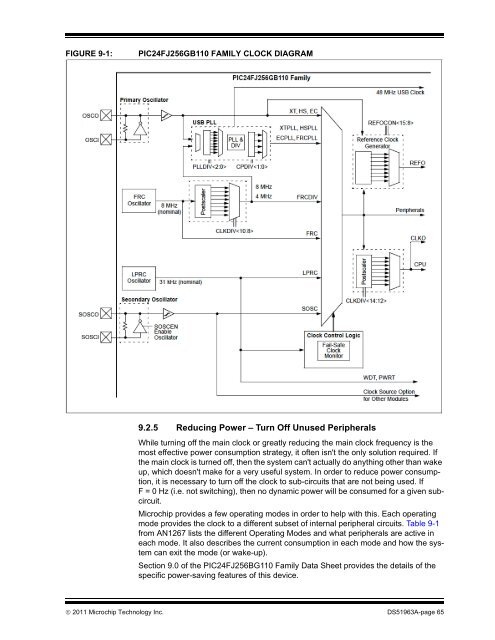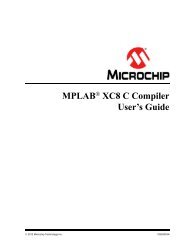Introduction to Microcontrollers Lab Manual - Microchip
Introduction to Microcontrollers Lab Manual - Microchip
Introduction to Microcontrollers Lab Manual - Microchip
You also want an ePaper? Increase the reach of your titles
YUMPU automatically turns print PDFs into web optimized ePapers that Google loves.
FIGURE 9-1: PIC24FJ256GB110 FAMILY CLOCK DIAGRAM<br />
9.2.5 Reducing Power – Turn Off Unused Peripherals<br />
While turning off the main clock or greatly reducing the main clock frequency is the<br />
most effective power consumption strategy, it often isn't the only solution required. If<br />
the main clock is turned off, then the system can't actually do anything other than wake<br />
up, which doesn't make for a very useful system. In order <strong>to</strong> reduce power consumption,<br />
it is necessary <strong>to</strong> turn off the clock <strong>to</strong> sub-circuits that are not being used. If<br />
F = 0 Hz (i.e. not switching), then no dynamic power will be consumed for a given subcircuit.<br />
<strong>Microchip</strong> provides a few operating modes in order <strong>to</strong> help with this. Each operating<br />
mode provides the clock <strong>to</strong> a different subset of internal peripheral circuits. Table 9-1<br />
from AN1267 lists the different Operating Modes and what peripherals are active in<br />
each mode. It also describes the current consumption in each mode and how the system<br />
can exit the mode (or wake-up).<br />
Section 9.0 of the PIC24FJ256BG110 Family Data Sheet provides the details of the<br />
specific power-saving features of this device.<br />
2011 <strong>Microchip</strong> Technology Inc. DS51963A-page 65