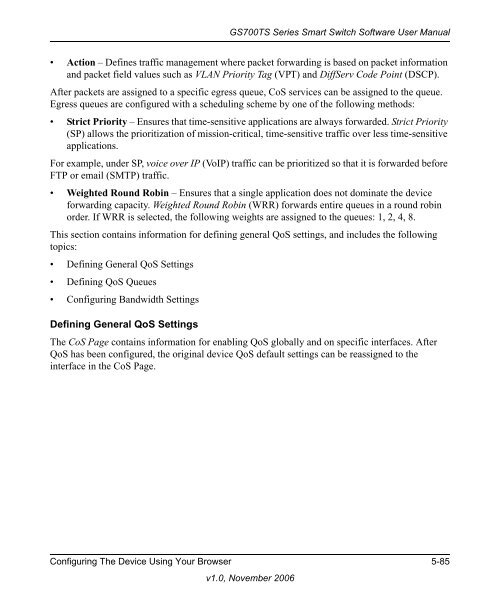GS700TS Series Smart Switch Software User Manual - Andover ...
GS700TS Series Smart Switch Software User Manual - Andover ...
GS700TS Series Smart Switch Software User Manual - Andover ...
You also want an ePaper? Increase the reach of your titles
YUMPU automatically turns print PDFs into web optimized ePapers that Google loves.
<strong>GS700TS</strong> <strong>Series</strong> <strong>Smart</strong> <strong>Switch</strong> <strong>Software</strong> <strong>User</strong> <strong>Manual</strong><br />
• Action – Defines traffic management where packet forwarding is based on packet information<br />
and packet field values such as VLAN Priority Tag (VPT) and DiffServ Code Point (DSCP).<br />
After packets are assigned to a specific egress queue, CoS services can be assigned to the queue.<br />
Egress queues are configured with a scheduling scheme by one of the following methods:<br />
• Strict Priority – Ensures that time-sensitive applications are always forwarded. Strict Priority<br />
(SP) allows the prioritization of mission-critical, time-sensitive traffic over less time-sensitive<br />
applications.<br />
For example, under SP, voice over IP (VoIP) traffic can be prioritized so that it is forwarded before<br />
FTP or email (SMTP) traffic.<br />
• Weighted Round Robin – Ensures that a single application does not dominate the device<br />
forwarding capacity. Weighted Round Robin (WRR) forwards entire queues in a round robin<br />
order. If WRR is selected, the following weights are assigned to the queues: 1, 2, 4, 8.<br />
This section contains information for defining general QoS settings, and includes the following<br />
topics:<br />
• Defining General QoS Settings<br />
• Defining QoS Queues<br />
• Configuring Bandwidth Settings<br />
Defining General QoS Settings<br />
The CoS Page contains information for enabling QoS globally and on specific interfaces. After<br />
QoS has been configured, the original device QoS default settings can be reassigned to the<br />
interface in the CoS Page.<br />
Configuring The Device Using Your Browser 5-85<br />
v1.0, November 2006