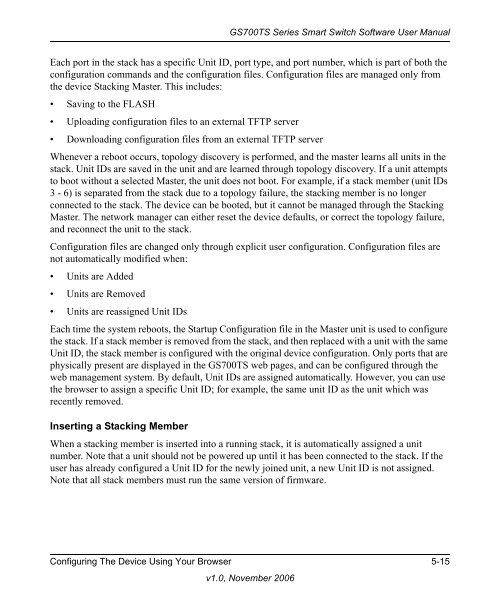GS700TS Series Smart Switch Software User Manual - Andover ...
GS700TS Series Smart Switch Software User Manual - Andover ...
GS700TS Series Smart Switch Software User Manual - Andover ...
You also want an ePaper? Increase the reach of your titles
YUMPU automatically turns print PDFs into web optimized ePapers that Google loves.
<strong>GS700TS</strong> <strong>Series</strong> <strong>Smart</strong> <strong>Switch</strong> <strong>Software</strong> <strong>User</strong> <strong>Manual</strong><br />
Each port in the stack has a specific Unit ID, port type, and port number, which is part of both the<br />
configuration commands and the configuration files. Configuration files are managed only from<br />
the device Stacking Master. This includes:<br />
• Saving to the FLASH<br />
• Uploading configuration files to an external TFTP server<br />
• Downloading configuration files from an external TFTP server<br />
Whenever a reboot occurs, topology discovery is performed, and the master learns all units in the<br />
stack. Unit IDs are saved in the unit and are learned through topology discovery. If a unit attempts<br />
to boot without a selected Master, the unit does not boot. For example, if a stack member (unit IDs<br />
3 - 6) is separated from the stack due to a topology failure, the stacking member is no longer<br />
connected to the stack. The device can be booted, but it cannot be managed through the Stacking<br />
Master. The network manager can either reset the device defaults, or correct the topology failure,<br />
and reconnect the unit to the stack.<br />
Configuration files are changed only through explicit user configuration. Configuration files are<br />
not automatically modified when:<br />
• Units are Added<br />
• Units are Removed<br />
• Units are reassigned Unit IDs<br />
Each time the system reboots, the Startup Configuration file in the Master unit is used to configure<br />
the stack. If a stack member is removed from the stack, and then replaced with a unit with the same<br />
Unit ID, the stack member is configured with the original device configuration. Only ports that are<br />
physically present are displayed in the <strong>GS700TS</strong> web pages, and can be configured through the<br />
web management system. By default, Unit IDs are assigned automatically. However, you can use<br />
the browser to assign a specific Unit ID; for example, the same unit ID as the unit which was<br />
recently removed.<br />
Inserting a Stacking Member<br />
When a stacking member is inserted into a running stack, it is automatically assigned a unit<br />
number. Note that a unit should not be powered up until it has been connected to the stack. If the<br />
user has already configured a Unit ID for the newly joined unit, a new Unit ID is not assigned.<br />
Note that all stack members must run the same version of firmware.<br />
Configuring The Device Using Your Browser 5-15<br />
v1.0, November 2006