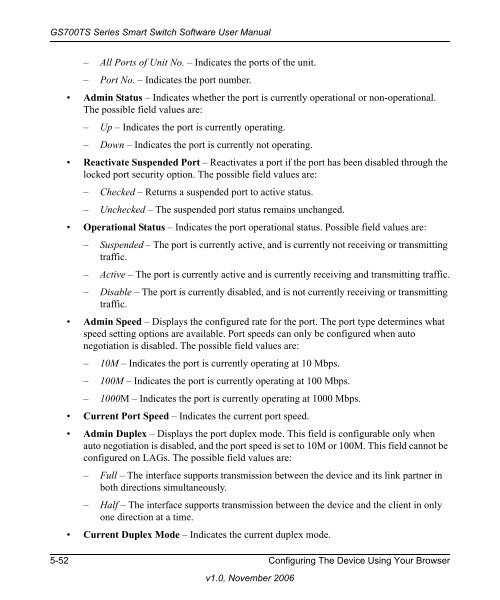GS700TS Series Smart Switch Software User Manual - Andover ...
GS700TS Series Smart Switch Software User Manual - Andover ...
GS700TS Series Smart Switch Software User Manual - Andover ...
Create successful ePaper yourself
Turn your PDF publications into a flip-book with our unique Google optimized e-Paper software.
<strong>GS700TS</strong> <strong>Series</strong> <strong>Smart</strong> <strong>Switch</strong> <strong>Software</strong> <strong>User</strong> <strong>Manual</strong><br />
– All Ports of Unit No. – Indicates the ports of the unit.<br />
– Port No. – Indicates the port number.<br />
• Admin Status – Indicates whether the port is currently operational or non-operational.<br />
The possible field values are:<br />
– Up – Indicates the port is currently operating.<br />
– Down – Indicates the port is currently not operating.<br />
• Reactivate Suspended Port – Reactivates a port if the port has been disabled through the<br />
locked port security option. The possible field values are:<br />
– Checked – Returns a suspended port to active status.<br />
– Unchecked – The suspended port status remains unchanged.<br />
• Operational Status – Indicates the port operational status. Possible field values are:<br />
– Suspended – The port is currently active, and is currently not receiving or transmitting<br />
traffic.<br />
– Active – The port is currently active and is currently receiving and transmitting traffic.<br />
– Disable – The port is currently disabled, and is not currently receiving or transmitting<br />
traffic.<br />
• Admin Speed – Displays the configured rate for the port. The port type determines what<br />
speed setting options are available. Port speeds can only be configured when auto<br />
negotiation is disabled. The possible field values are:<br />
– 10M – Indicates the port is currently operating at 10 Mbps.<br />
– 100M – Indicates the port is currently operating at 100 Mbps.<br />
– 1000M – Indicates the port is currently operating at 1000 Mbps.<br />
• Current Port Speed – Indicates the current port speed.<br />
• Admin Duplex – Displays the port duplex mode. This field is configurable only when<br />
auto negotiation is disabled, and the port speed is set to 10M or 100M. This field cannot be<br />
configured on LAGs. The possible field values are:<br />
– Full – The interface supports transmission between the device and its link partner in<br />
both directions simultaneously.<br />
– Half – The interface supports transmission between the device and the client in only<br />
one direction at a time.<br />
• Current Duplex Mode – Indicates the current duplex mode.<br />
5-52 Configuring The Device Using Your Browser<br />
v1.0, November 2006