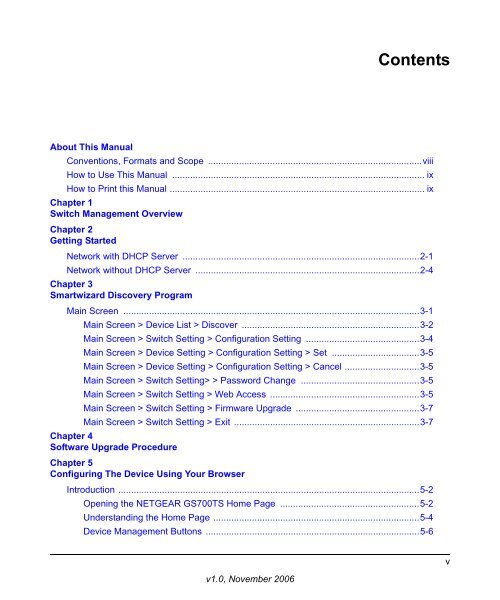GS700TS Series Smart Switch Software User Manual - Andover ...
GS700TS Series Smart Switch Software User Manual - Andover ...
GS700TS Series Smart Switch Software User Manual - Andover ...
You also want an ePaper? Increase the reach of your titles
YUMPU automatically turns print PDFs into web optimized ePapers that Google loves.
v1.0, November 2006<br />
Contents<br />
About This <strong>Manual</strong><br />
Conventions, Formats and Scope ...................................................................................viii<br />
How to Use This <strong>Manual</strong> .................................................................................................. ix<br />
How to Print this <strong>Manual</strong> ................................................................................................... ix<br />
Chapter 1<br />
<strong>Switch</strong> Management Overview<br />
Chapter 2<br />
Getting Started<br />
Network with DHCP Server ............................................................................................2-1<br />
Network without DHCP Server .......................................................................................2-4<br />
Chapter 3<br />
<strong>Smart</strong>wizard Discovery Program<br />
Main Screen ...................................................................................................................3-1<br />
Main Screen > Device List > Discover .....................................................................3-2<br />
Main Screen > <strong>Switch</strong> Setting > Configuration Setting ............................................3-4<br />
Main Screen > Device Setting > Configuration Setting > Set ..................................3-5<br />
Main Screen > Device Setting > Configuration Setting > Cancel .............................3-5<br />
Main Screen > <strong>Switch</strong> Setting> > Password Change ..............................................3-5<br />
Main Screen > <strong>Switch</strong> Setting > Web Access ..........................................................3-5<br />
Main Screen > <strong>Switch</strong> Setting > Firmware Upgrade ................................................3-7<br />
Main Screen > <strong>Switch</strong> Setting > Exit ........................................................................3-7<br />
Chapter 4<br />
<strong>Software</strong> Upgrade Procedure<br />
Chapter 5<br />
Configuring The Device Using Your Browser<br />
Introduction .....................................................................................................................5-2<br />
Opening the NETGEAR <strong>GS700TS</strong> Home Page ......................................................5-2<br />
Understanding the Home Page ................................................................................5-4<br />
Device Management Buttons ...................................................................................5-6<br />
v