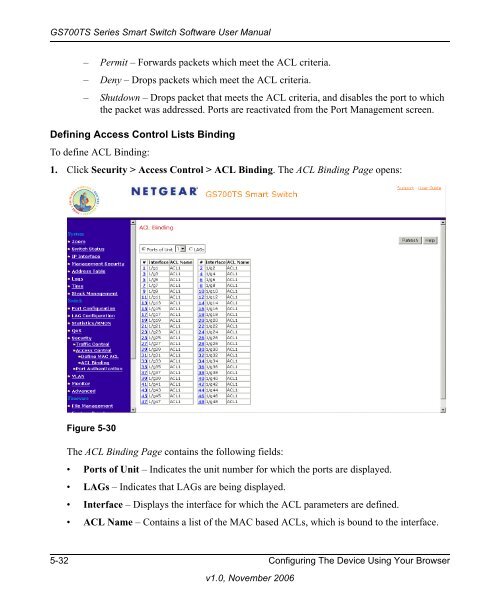GS700TS Series Smart Switch Software User Manual - Andover ...
GS700TS Series Smart Switch Software User Manual - Andover ...
GS700TS Series Smart Switch Software User Manual - Andover ...
You also want an ePaper? Increase the reach of your titles
YUMPU automatically turns print PDFs into web optimized ePapers that Google loves.
<strong>GS700TS</strong> <strong>Series</strong> <strong>Smart</strong> <strong>Switch</strong> <strong>Software</strong> <strong>User</strong> <strong>Manual</strong><br />
– Permit – Forwards packets which meet the ACL criteria.<br />
– Deny – Drops packets which meet the ACL criteria.<br />
– Shutdown – Drops packet that meets the ACL criteria, and disables the port to which<br />
the packet was addressed. Ports are reactivated from the Port Management screen.<br />
Defining Access Control Lists Binding<br />
To define ACL Binding:<br />
1. Click Security > Access Control > ACL Binding. The ACL Binding Page opens:<br />
Figure 5-30<br />
The ACL Binding Page contains the following fields:<br />
• Ports of Unit – Indicates the unit number for which the ports are displayed.<br />
• LAGs – Indicates that LAGs are being displayed.<br />
• Interface – Displays the interface for which the ACL parameters are defined.<br />
• ACL Name – Contains a list of the MAC based ACLs, which is bound to the interface.<br />
5-32 Configuring The Device Using Your Browser<br />
v1.0, November 2006