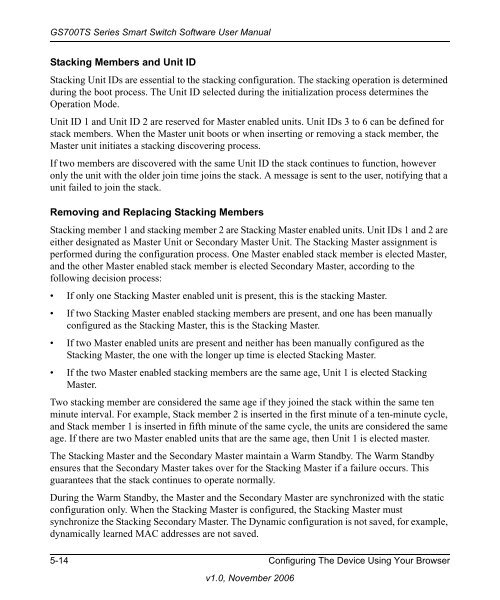GS700TS Series Smart Switch Software User Manual - Andover ...
GS700TS Series Smart Switch Software User Manual - Andover ...
GS700TS Series Smart Switch Software User Manual - Andover ...
Create successful ePaper yourself
Turn your PDF publications into a flip-book with our unique Google optimized e-Paper software.
<strong>GS700TS</strong> <strong>Series</strong> <strong>Smart</strong> <strong>Switch</strong> <strong>Software</strong> <strong>User</strong> <strong>Manual</strong><br />
Stacking Members and Unit ID<br />
Stacking Unit IDs are essential to the stacking configuration. The stacking operation is determined<br />
during the boot process. The Unit ID selected during the initialization process determines the<br />
Operation Mode.<br />
Unit ID 1 and Unit ID 2 are reserved for Master enabled units. Unit IDs 3 to 6 can be defined for<br />
stack members. When the Master unit boots or when inserting or removing a stack member, the<br />
Master unit initiates a stacking discovering process.<br />
If two members are discovered with the same Unit ID the stack continues to function, however<br />
only the unit with the older join time joins the stack. A message is sent to the user, notifying that a<br />
unit failed to join the stack.<br />
Removing and Replacing Stacking Members<br />
Stacking member 1 and stacking member 2 are Stacking Master enabled units. Unit IDs 1 and 2 are<br />
either designated as Master Unit or Secondary Master Unit. The Stacking Master assignment is<br />
performed during the configuration process. One Master enabled stack member is elected Master,<br />
and the other Master enabled stack member is elected Secondary Master, according to the<br />
following decision process:<br />
• If only one Stacking Master enabled unit is present, this is the stacking Master.<br />
• If two Stacking Master enabled stacking members are present, and one has been manually<br />
configured as the Stacking Master, this is the Stacking Master.<br />
• If two Master enabled units are present and neither has been manually configured as the<br />
Stacking Master, the one with the longer up time is elected Stacking Master.<br />
• If the two Master enabled stacking members are the same age, Unit 1 is elected Stacking<br />
Master.<br />
Two stacking member are considered the same age if they joined the stack within the same ten<br />
minute interval. For example, Stack member 2 is inserted in the first minute of a ten-minute cycle,<br />
and Stack member 1 is inserted in fifth minute of the same cycle, the units are considered the same<br />
age. If there are two Master enabled units that are the same age, then Unit 1 is elected master.<br />
The Stacking Master and the Secondary Master maintain a Warm Standby. The Warm Standby<br />
ensures that the Secondary Master takes over for the Stacking Master if a failure occurs. This<br />
guarantees that the stack continues to operate normally.<br />
During the Warm Standby, the Master and the Secondary Master are synchronized with the static<br />
configuration only. When the Stacking Master is configured, the Stacking Master must<br />
synchronize the Stacking Secondary Master. The Dynamic configuration is not saved, for example,<br />
dynamically learned MAC addresses are not saved.<br />
5-14 Configuring The Device Using Your Browser<br />
v1.0, November 2006