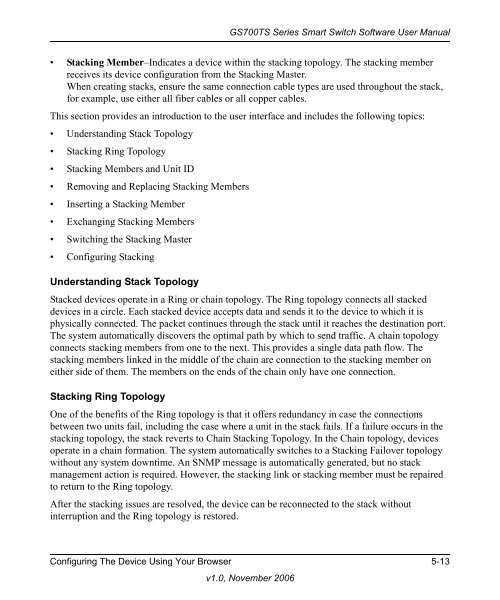GS700TS Series Smart Switch Software User Manual - Andover ...
GS700TS Series Smart Switch Software User Manual - Andover ...
GS700TS Series Smart Switch Software User Manual - Andover ...
Create successful ePaper yourself
Turn your PDF publications into a flip-book with our unique Google optimized e-Paper software.
<strong>GS700TS</strong> <strong>Series</strong> <strong>Smart</strong> <strong>Switch</strong> <strong>Software</strong> <strong>User</strong> <strong>Manual</strong><br />
• Stacking Member–Indicates a device within the stacking topology. The stacking member<br />
receives its device configuration from the Stacking Master.<br />
When creating stacks, ensure the same connection cable types are used throughout the stack,<br />
for example, use either all fiber cables or all copper cables.<br />
This section provides an introduction to the user interface and includes the following topics:<br />
• Understanding Stack Topology<br />
• Stacking Ring Topology<br />
• Stacking Members and Unit ID<br />
• Removing and Replacing Stacking Members<br />
• Inserting a Stacking Member<br />
• Exchanging Stacking Members<br />
• <strong>Switch</strong>ing the Stacking Master<br />
• Configuring Stacking<br />
Understanding Stack Topology<br />
Stacked devices operate in a Ring or chain topology. The Ring topology connects all stacked<br />
devices in a circle. Each stacked device accepts data and sends it to the device to which it is<br />
physically connected. The packet continues through the stack until it reaches the destination port.<br />
The system automatically discovers the optimal path by which to send traffic. A chain topology<br />
connects stacking members from one to the next. This provides a single data path flow. The<br />
stacking members linked in the middle of the chain are connection to the stacking member on<br />
either side of them. The members on the ends of the chain only have one connection.<br />
Stacking Ring Topology<br />
One of the benefits of the Ring topology is that it offers redundancy in case the connections<br />
between two units fail, including the case where a unit in the stack fails. If a failure occurs in the<br />
stacking topology, the stack reverts to Chain Stacking Topology. In the Chain topology, devices<br />
operate in a chain formation. The system automatically switches to a Stacking Failover topology<br />
without any system downtime. An SNMP message is automatically generated, but no stack<br />
management action is required. However, the stacking link or stacking member must be repaired<br />
to return to the Ring topology.<br />
After the stacking issues are resolved, the device can be reconnected to the stack without<br />
interruption and the Ring topology is restored.<br />
Configuring The Device Using Your Browser 5-13<br />
v1.0, November 2006