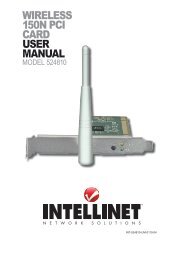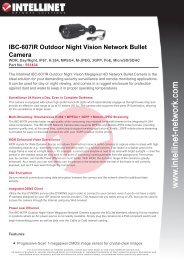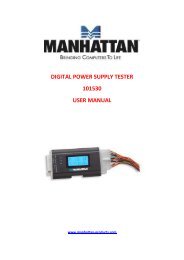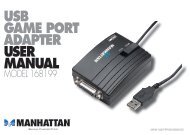MODEM ROUTER USER MANUAL - Warranty Life
MODEM ROUTER USER MANUAL - Warranty Life
MODEM ROUTER USER MANUAL - Warranty Life
Create successful ePaper yourself
Turn your PDF publications into a flip-book with our unique Google optimized e-Paper software.
5. The wizard will try to connect to the ISP you have selected. If the connection<br />
fails, run the wizard to select the ISP again.<br />
6. If you successfully connect to the ISP, you will see the screen below. To<br />
configure additional settings, click “Advanced Settings” to go the Web<br />
management of the router, or click “Finish” to close the wizard.<br />
11