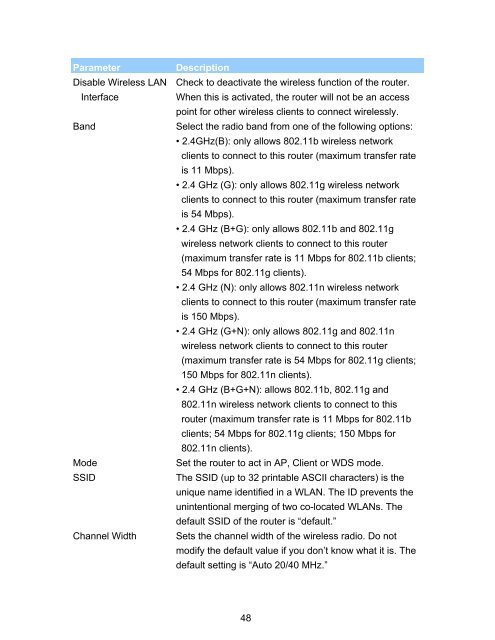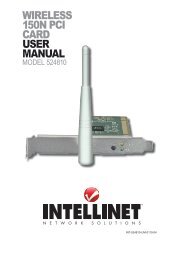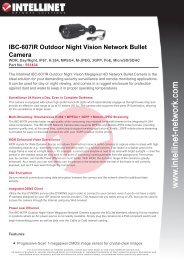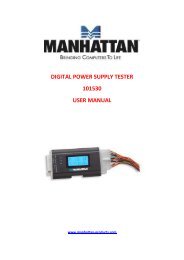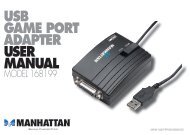MODEM ROUTER USER MANUAL - Warranty Life
MODEM ROUTER USER MANUAL - Warranty Life
MODEM ROUTER USER MANUAL - Warranty Life
Create successful ePaper yourself
Turn your PDF publications into a flip-book with our unique Google optimized e-Paper software.
Parameter Description<br />
Disable Wireless LAN<br />
Interface<br />
Check to deactivate the wireless function of the router.<br />
When this is activated, the router will not be an access<br />
point for other wireless clients to connect wirelessly.<br />
Band Select the radio band from one of the following options:<br />
• 2.4GHz(B): only allows 802.11b wireless network<br />
clients to connect to this router (maximum transfer rate<br />
is 11 Mbps).<br />
• 2.4 GHz (G): only allows 802.11g wireless network<br />
clients to connect to this router (maximum transfer rate<br />
is 54 Mbps).<br />
• 2.4 GHz (B+G): only allows 802.11b and 802.11g<br />
wireless network clients to connect to this router<br />
(maximum transfer rate is 11 Mbps for 802.11b clients;<br />
54 Mbps for 802.11g clients).<br />
• 2.4 GHz (N): only allows 802.11n wireless network<br />
clients to connect to this router (maximum transfer rate<br />
is 150 Mbps).<br />
• 2.4 GHz (G+N): only allows 802.11g and 802.11n<br />
wireless network clients to connect to this router<br />
(maximum transfer rate is 54 Mbps for 802.11g clients;<br />
150 Mbps for 802.11n clients).<br />
• 2.4 GHz (B+G+N): allows 802.11b, 802.11g and<br />
802.11n wireless network clients to connect to this<br />
router (maximum transfer rate is 11 Mbps for 802.11b<br />
clients; 54 Mbps for 802.11g clients; 150 Mbps for<br />
802.11n clients).<br />
Mode Set the router to act in AP, Client or WDS mode.<br />
SSID The SSID (up to 32 printable ASCII characters) is the<br />
unique name identified in a WLAN. The ID prevents the<br />
unintentional merging of two co-located WLANs. The<br />
default SSID of the router is “default.”<br />
Channel Width Sets the channel width of the wireless radio. Do not<br />
modify the default value if you don’t know what it is. The<br />
default setting is “Auto 20/40 MHz.”<br />
48