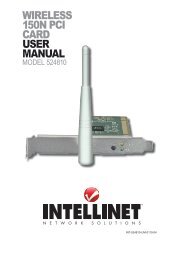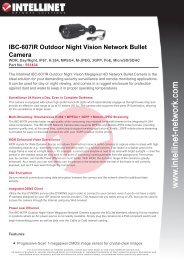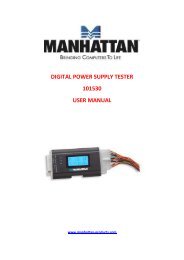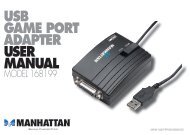MODEM ROUTER USER MANUAL - Warranty Life
MODEM ROUTER USER MANUAL - Warranty Life
MODEM ROUTER USER MANUAL - Warranty Life
You also want an ePaper? Increase the reach of your titles
YUMPU automatically turns print PDFs into web optimized ePapers that Google loves.
Parameter Description<br />
Disable WPS Check to disable Wi-Fi Protected Setup.<br />
WPS Status When the settings are factory defaults (out of the box), it<br />
is set to an open security and unconfigured state. “WPS<br />
Status” will display it as “UnConfigured.” If it already<br />
shows “Configured,” some registrars such as Vista WCN<br />
will not configure the router, and you’ll need to go to the<br />
Backup/Restore screen and click “Reset” to reload the<br />
factory default settings.<br />
Self-PIN Number “Self-PIN Number” is the router’s PIN. Whenever you<br />
want to change the PIN, click “Regenerate PIN” and<br />
“Apply Changes.” To create your own PIN, enter a four-<br />
digit PIN without checksum and click “Apply Changes.”<br />
However, this would not be recommended, since the<br />
registrar side needs to be supported with a four-digit PIN.<br />
Regenerate PIN Click to regenerate the Self-PIN Number.<br />
Push Button<br />
Configuration<br />
Clicking this button will invoke the PBC method of WPS.<br />
It is only used when the router acts as a registrar.<br />
Start PBC Click to start the Push Button method of WPS.<br />
Reset Click to restore the original values.<br />
Client PIN Number This is only used when users want their station to join the<br />
router’s network. The length of the PIN is limited to four<br />
57