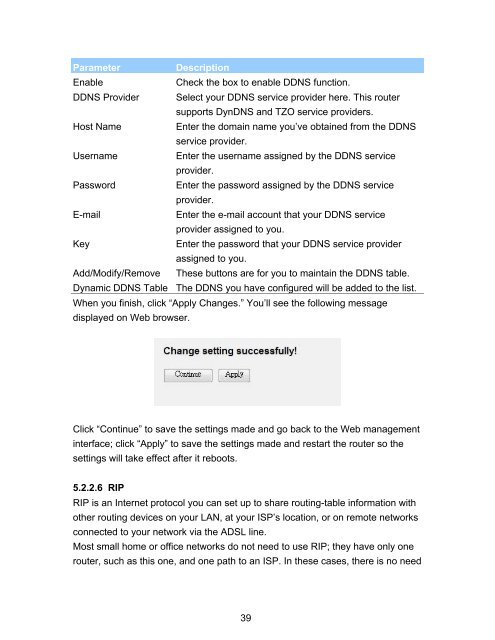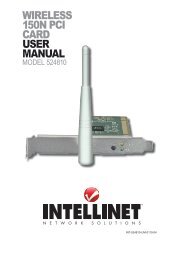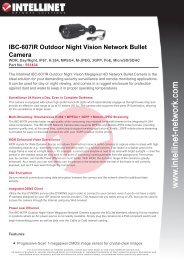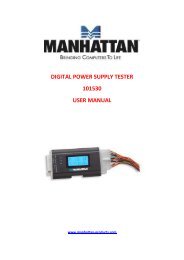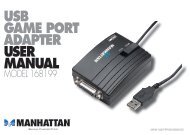MODEM ROUTER USER MANUAL - Warranty Life
MODEM ROUTER USER MANUAL - Warranty Life
MODEM ROUTER USER MANUAL - Warranty Life
Create successful ePaper yourself
Turn your PDF publications into a flip-book with our unique Google optimized e-Paper software.
Parameter Description<br />
Enable Check the box to enable DDNS function.<br />
DDNS Provider Select your DDNS service provider here. This router<br />
supports DynDNS and TZO service providers.<br />
Host Name Enter the domain name you’ve obtained from the DDNS<br />
service provider.<br />
Username Enter the username assigned by the DDNS service<br />
provider.<br />
Password Enter the password assigned by the DDNS service<br />
provider.<br />
E-mail Enter the e-mail account that your DDNS service<br />
provider assigned to you.<br />
Key Enter the password that your DDNS service provider<br />
assigned to you.<br />
Add/Modify/Remove These buttons are for you to maintain the DDNS table.<br />
Dynamic DDNS Table The DDNS you have configured will be added to the list.<br />
When you finish, click “Apply Changes.” You’ll see the following message<br />
displayed on Web browser.<br />
Click “Continue” to save the settings made and go back to the Web management<br />
interface; click “Apply” to save the settings made and restart the router so the<br />
settings will take effect after it reboots.<br />
5.2.2.6 RIP<br />
RIP is an Internet protocol you can set up to share routing-table information with<br />
other routing devices on your LAN, at your ISP’s location, or on remote networks<br />
connected to your network via the ADSL line.<br />
Most small home or office networks do not need to use RIP; they have only one<br />
router, such as this one, and one path to an ISP. In these cases, there is no need<br />
39