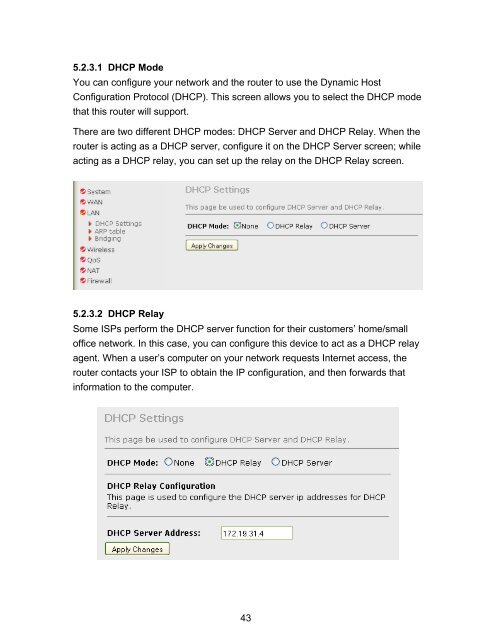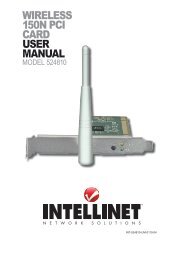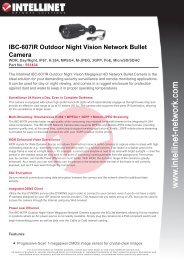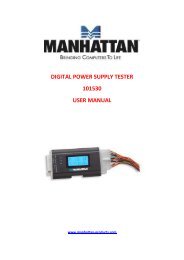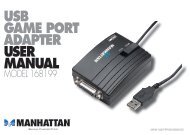MODEM ROUTER USER MANUAL - Warranty Life
MODEM ROUTER USER MANUAL - Warranty Life
MODEM ROUTER USER MANUAL - Warranty Life
You also want an ePaper? Increase the reach of your titles
YUMPU automatically turns print PDFs into web optimized ePapers that Google loves.
5.2.3.1 DHCP Mode<br />
You can configure your network and the router to use the Dynamic Host<br />
Configuration Protocol (DHCP). This screen allows you to select the DHCP mode<br />
that this router will support.<br />
There are two different DHCP modes: DHCP Server and DHCP Relay. When the<br />
router is acting as a DHCP server, configure it on the DHCP Server screen; while<br />
acting as a DHCP relay, you can set up the relay on the DHCP Relay screen.<br />
5.2.3.2 DHCP Relay<br />
Some ISPs perform the DHCP server function for their customers’ home/small<br />
office network. In this case, you can configure this device to act as a DHCP relay<br />
agent. When a user’s computer on your network requests Internet access, the<br />
router contacts your ISP to obtain the IP configuration, and then forwards that<br />
information to the computer.<br />
43