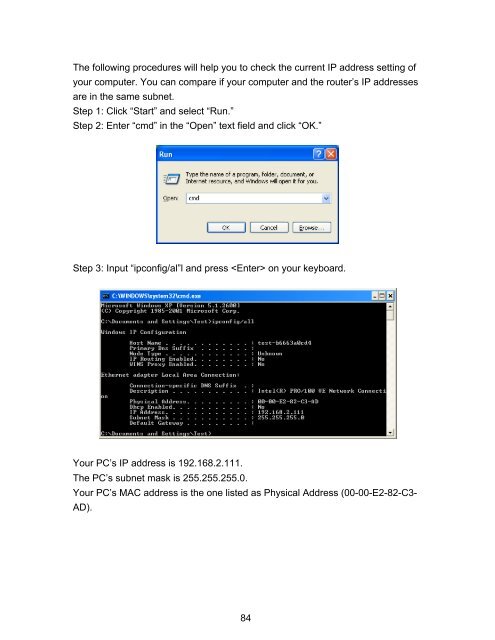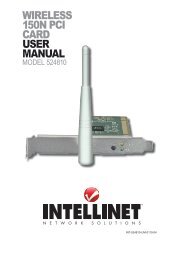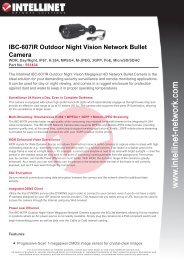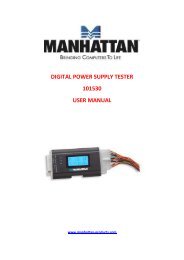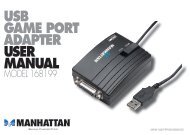MODEM ROUTER USER MANUAL - Warranty Life
MODEM ROUTER USER MANUAL - Warranty Life
MODEM ROUTER USER MANUAL - Warranty Life
You also want an ePaper? Increase the reach of your titles
YUMPU automatically turns print PDFs into web optimized ePapers that Google loves.
The following procedures will help you to check the current IP address setting of<br />
your computer. You can compare if your computer and the router’s IP addresses<br />
are in the same subnet.<br />
Step 1: Click “Start” and select “Run.”<br />
Step 2: Enter “cmd” in the “Open” text field and click “OK.”<br />
Step 3: Input “ipconfig/al”l and press on your keyboard.<br />
Your PC’s IP address is 192.168.2.111.<br />
The PC’s subnet mask is 255.255.255.0.<br />
Your PC’s MAC address is the one listed as Physical Address (00-00-E2-82-C3-<br />
AD).<br />
84