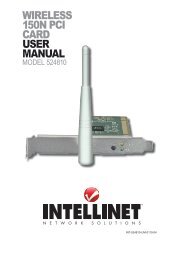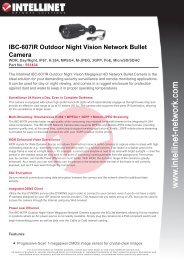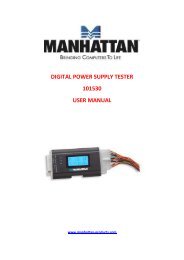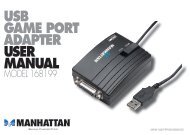MODEM ROUTER USER MANUAL - Warranty Life
MODEM ROUTER USER MANUAL - Warranty Life
MODEM ROUTER USER MANUAL - Warranty Life
Create successful ePaper yourself
Turn your PDF publications into a flip-book with our unique Google optimized e-Paper software.
Use 802.1x<br />
Authentication<br />
WPA2 (AES) for data encryption. The actual selection<br />
of the encryption methods will depend on the clients.<br />
IEEE 802.1x is an authentication protocol. Every user<br />
must use a valid account to log in to this wireless router<br />
before accessing the wireless LAN. The authentication is<br />
processed by a RADIUS server. Check this box to<br />
authenticate a user by IEEE 802.1x.<br />
WEP-64Bits WEP is a lower level of security than WPA, and supports<br />
64-bit and 128-bit key lengths to encrypt the wireless<br />
data. The longer key length will provide higher security.<br />
When “WEP-64Bits” is selected, you need to enter<br />
exactly 5 ASCII characters (“a-z” and “0-9”) or 10<br />
hexadecimal digits (“0-9,” “a-f”) for each Key (1-4).<br />
WEP-128Bits When “WEP-128Bits” is selected, you need to enter<br />
WPA Authentication<br />
Mode<br />
Pre-Shared Key<br />
Format<br />
exactly 13 ASCII characters (“a-z” and “0-9”) or 26<br />
hexadecimal digits (“0-9,” “a-f”) for each Key (1-4).<br />
There are two types of authentication mode for WPA.<br />
• Enterprise (RADIUS) uses an external RADIUS server<br />
to perform user authentication. To use RADIUS, enter<br />
the IP address of the RADIUS server, the RADIUS port<br />
(default is 1812) and the shared secret from the<br />
RADIUS server. Refer to the “Authentication RADIUS<br />
Server” setting below for RADIUS setting.<br />
• Personal (Pre-Shared Key) authentication is based on a<br />
shared secret that is known only by the parties involved.<br />
To use WPA Pre-Shared Key, select the key format and<br />
enter a password in the “Pre-Shared Key Format” and<br />
“Pre-Shared Key” settings.<br />
You can select Passphrase (alphanumeric format) or<br />
Hexadecimal Digits (in the “A-F,” “a-f” and “0-9” range) to<br />
be the Pre-shared Key. For example:<br />
Passphrase: ”iamguest”<br />
Hexadecimal Digits: “12345abcde”<br />
Pre-Shared Key Enter 8-63 characters as the “Pre-Shared Key.”<br />
Authentication Enter the port (default is 1812), the IP address and the<br />
54