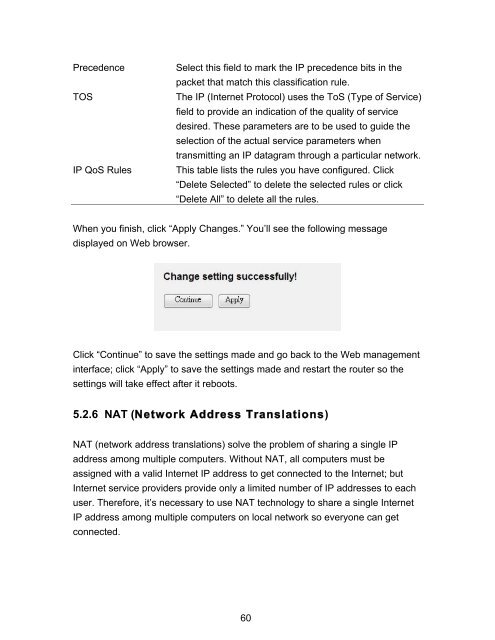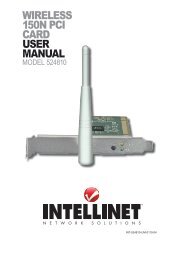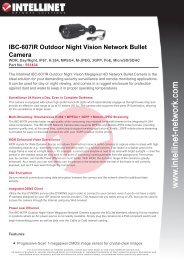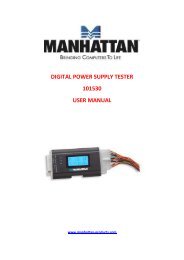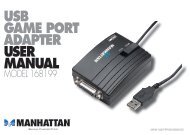MODEM ROUTER USER MANUAL - Warranty Life
MODEM ROUTER USER MANUAL - Warranty Life
MODEM ROUTER USER MANUAL - Warranty Life
You also want an ePaper? Increase the reach of your titles
YUMPU automatically turns print PDFs into web optimized ePapers that Google loves.
Precedence Select this field to mark the IP precedence bits in the<br />
packet that match this classification rule.<br />
TOS The IP (Internet Protocol) uses the ToS (Type of Service)<br />
field to provide an indication of the quality of service<br />
desired. These parameters are to be used to guide the<br />
selection of the actual service parameters when<br />
transmitting an IP datagram through a particular network.<br />
IP QoS Rules This table lists the rules you have configured. Click<br />
“Delete Selected” to delete the selected rules or click<br />
“Delete All” to delete all the rules.<br />
When you finish, click “Apply Changes.” You’ll see the following message<br />
displayed on Web browser.<br />
Click “Continue” to save the settings made and go back to the Web management<br />
interface; click “Apply” to save the settings made and restart the router so the<br />
settings will take effect after it reboots.<br />
5.2.6 NAT (Network Address Translations)<br />
NAT (network address translations) solve the problem of sharing a single IP<br />
address among multiple computers. Without NAT, all computers must be<br />
assigned with a valid Internet IP address to get connected to the Internet; but<br />
Internet service providers provide only a limited number of IP addresses to each<br />
user. Therefore, it’s necessary to use NAT technology to share a single Internet<br />
IP address among multiple computers on local network so everyone can get<br />
connected.<br />
60