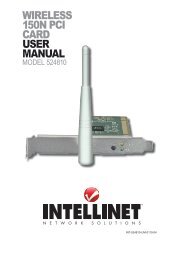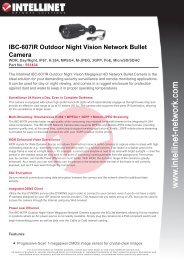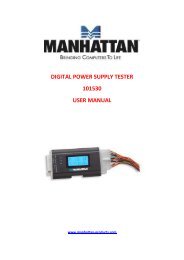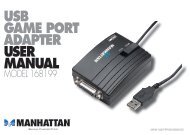MODEM ROUTER USER MANUAL - Warranty Life
MODEM ROUTER USER MANUAL - Warranty Life
MODEM ROUTER USER MANUAL - Warranty Life
Create successful ePaper yourself
Turn your PDF publications into a flip-book with our unique Google optimized e-Paper software.
5.1 Quick Setup<br />
The Quick Setup section is designed to get you using the router as quickly as<br />
possible. Before configuring the router, check with your ISP (Internet service<br />
provider) as to what kind of the service is provided, such as PPPoE, PPPoA or<br />
RFC1483/2684. Gather the information as illustrated in the table below and keep<br />
it for reference.<br />
PPPoE VPI/VCI, VC-based/LLC-based multiplexing, Username,<br />
Password (and Service Name).<br />
PPPoA VPI/VCI, VC-based/LLC-based multiplexing, Username,<br />
Password.<br />
RFC1483 Bridged VPI/VCI, VC-based/LLC-based multiplexing to use Bridged<br />
Mode.<br />
RFC1483 Routed VPI/VCI, VC-based/LLC-based multiplexing, IP Address,<br />
Subnet Mask, Gateway Address, and Domain Name<br />
System (DNS) IP Address (It is a fixed IP Address).<br />
1. Click “Quick Setup” and the following screen will be displayed.<br />
23