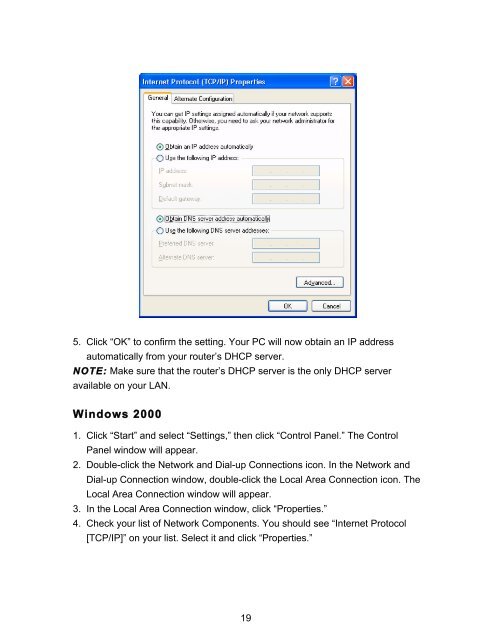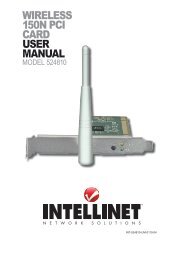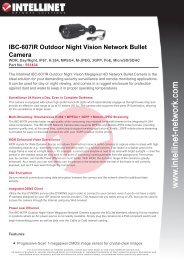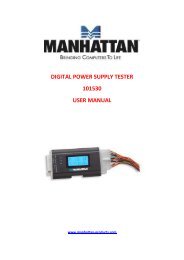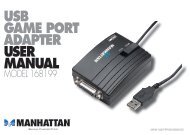MODEM ROUTER USER MANUAL - Warranty Life
MODEM ROUTER USER MANUAL - Warranty Life
MODEM ROUTER USER MANUAL - Warranty Life
You also want an ePaper? Increase the reach of your titles
YUMPU automatically turns print PDFs into web optimized ePapers that Google loves.
5. Click “OK” to confirm the setting. Your PC will now obtain an IP address<br />
automatically from your router’s DHCP server.<br />
NOTE: Make sure that the router’s DHCP server is the only DHCP server<br />
available on your LAN.<br />
Windows 2000<br />
1. Click “Start” and select “Settings,” then click “Control Panel.” The Control<br />
Panel window will appear.<br />
2. Double-click the Network and Dial-up Connections icon. In the Network and<br />
Dial-up Connection window, double-click the Local Area Connection icon. The<br />
Local Area Connection window will appear.<br />
3. In the Local Area Connection window, click “Properties.”<br />
4. Check your list of Network Components. You should see “Internet Protocol<br />
[TCP/IP]” on your list. Select it and click “Properties.”<br />
19