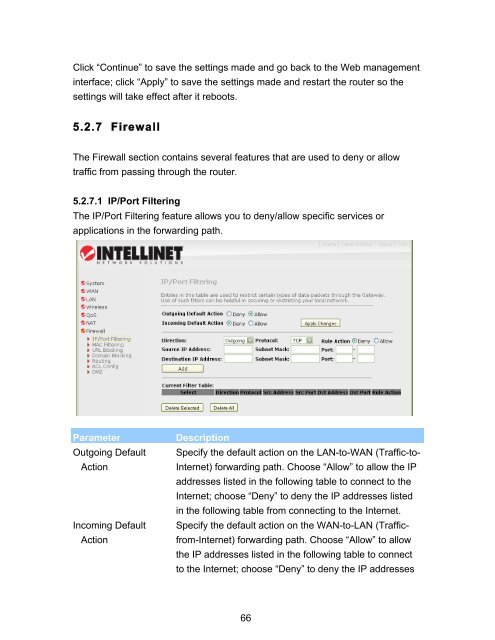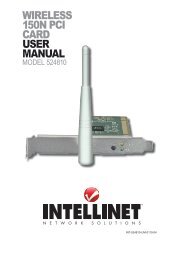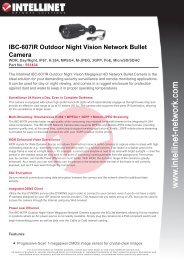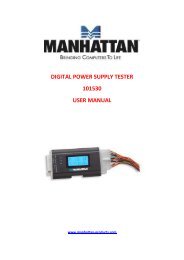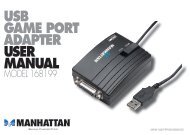MODEM ROUTER USER MANUAL - Warranty Life
MODEM ROUTER USER MANUAL - Warranty Life
MODEM ROUTER USER MANUAL - Warranty Life
You also want an ePaper? Increase the reach of your titles
YUMPU automatically turns print PDFs into web optimized ePapers that Google loves.
Click “Continue” to save the settings made and go back to the Web management<br />
interface; click “Apply” to save the settings made and restart the router so the<br />
settings will take effect after it reboots.<br />
5.2.7 Firewall<br />
The Firewall section contains several features that are used to deny or allow<br />
traffic from passing through the router.<br />
5.2.7.1 IP/Port Filtering<br />
The IP/Port Filtering feature allows you to deny/allow specific services or<br />
applications in the forwarding path.<br />
Parameter Description<br />
Outgoing Default<br />
Action<br />
Incoming Default<br />
Action<br />
Specify the default action on the LAN-to-WAN (Traffic-to-<br />
Internet) forwarding path. Choose “Allow” to allow the IP<br />
addresses listed in the following table to connect to the<br />
Internet; choose “Deny” to deny the IP addresses listed<br />
in the following table from connecting to the Internet.<br />
Specify the default action on the WAN-to-LAN (Traffic-<br />
from-Internet) forwarding path. Choose “Allow” to allow<br />
the IP addresses listed in the following table to connect<br />
to the Internet; choose “Deny” to deny the IP addresses<br />
66