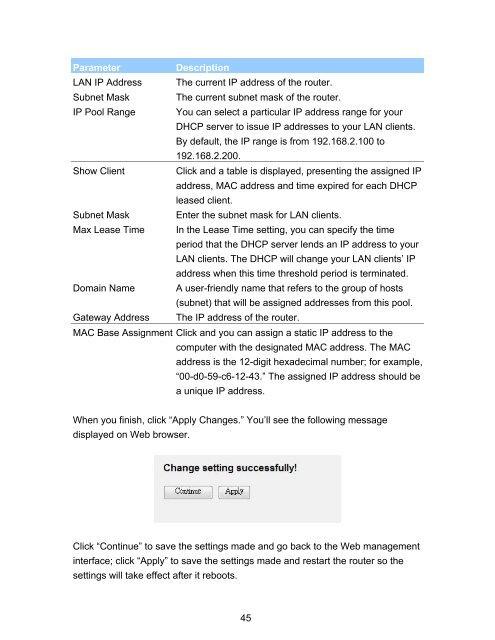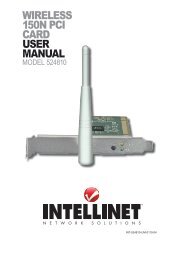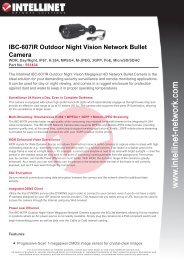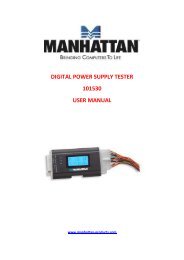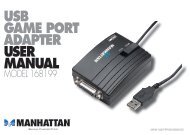MODEM ROUTER USER MANUAL - Warranty Life
MODEM ROUTER USER MANUAL - Warranty Life
MODEM ROUTER USER MANUAL - Warranty Life
You also want an ePaper? Increase the reach of your titles
YUMPU automatically turns print PDFs into web optimized ePapers that Google loves.
Parameter Description<br />
LAN IP Address The current IP address of the router.<br />
Subnet Mask The current subnet mask of the router.<br />
IP Pool Range You can select a particular IP address range for your<br />
DHCP server to issue IP addresses to your LAN clients.<br />
By default, the IP range is from 192.168.2.100 to<br />
192.168.2.200.<br />
Show Client Click and a table is displayed, presenting the assigned IP<br />
address, MAC address and time expired for each DHCP<br />
leased client.<br />
Subnet Mask Enter the subnet mask for LAN clients.<br />
Max Lease Time In the Lease Time setting, you can specify the time<br />
period that the DHCP server lends an IP address to your<br />
LAN clients. The DHCP will change your LAN clients’ IP<br />
address when this time threshold period is terminated.<br />
Domain Name A user-friendly name that refers to the group of hosts<br />
(subnet) that will be assigned addresses from this pool.<br />
Gateway Address The IP address of the router.<br />
MAC Base Assignment Click and you can assign a static IP address to the<br />
computer with the designated MAC address. The MAC<br />
address is the 12-digit hexadecimal number; for example,<br />
“00-d0-59-c6-12-43.” The assigned IP address should be<br />
a unique IP address.<br />
When you finish, click “Apply Changes.” You’ll see the following message<br />
displayed on Web browser.<br />
Click “Continue” to save the settings made and go back to the Web management<br />
interface; click “Apply” to save the settings made and restart the router so the<br />
settings will take effect after it reboots.<br />
45