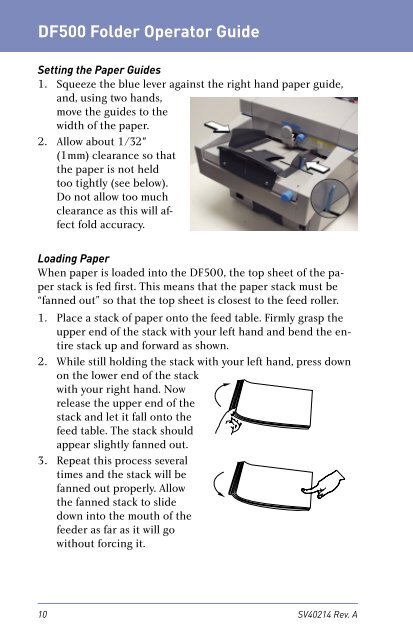DF500 Folder Operator Guide - Pitney Bowes Canada
DF500 Folder Operator Guide - Pitney Bowes Canada
DF500 Folder Operator Guide - Pitney Bowes Canada
You also want an ePaper? Increase the reach of your titles
YUMPU automatically turns print PDFs into web optimized ePapers that Google loves.
<strong>DF500</strong> <strong>Folder</strong> <strong>Operator</strong> <strong>Guide</strong><br />
Setting the Paper <strong>Guide</strong>s<br />
1. Squeeze the blue lever against the right hand paper guide,<br />
and, using two hands,<br />
move the guides to the<br />
width of the paper.<br />
2. Allow about 1/32"<br />
(1mm) clear ance so that<br />
the paper is not held<br />
too tightly (see below).<br />
Do not allow too much<br />
clear ance as this will affect<br />
fold accuracy.<br />
Loading Paper<br />
When paper is loaded into the <strong>DF500</strong>, the top sheet of the paper<br />
stack is fed first. This means that the paper stack must be<br />
“fanned out” so that the top sheet is closest to the feed roller.<br />
1. Place a stack of paper onto the feed table. Firmly grasp the<br />
upper end of the stack with your left hand and bend the entire<br />
stack up and forward as shown.<br />
2. While still holding the stack with your left hand, press down<br />
on the lower end of the stack<br />
with your right hand. Now<br />
release the upper end of the<br />
stack and let it fall onto the<br />
feed table. The stack should<br />
appear slightly fanned out.<br />
3. Repeat this process several<br />
times and the stack will be<br />
fanned out properly. Allow<br />
the fanned stack to slide<br />
down into the mouth of the<br />
feeder as far as it will go<br />
without forcing it.<br />
10 SV40214 Rev. A