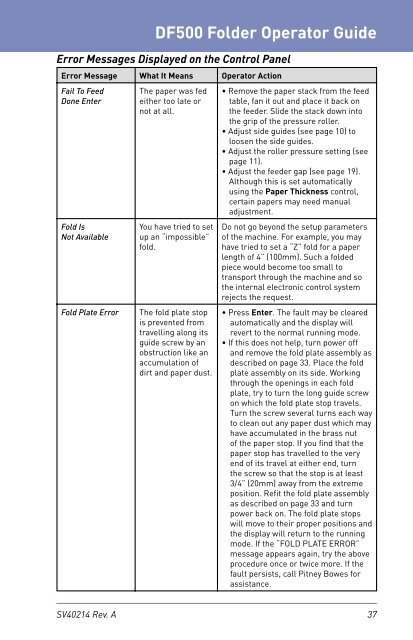DF500 Folder Operator Guide - Pitney Bowes Canada
DF500 Folder Operator Guide - Pitney Bowes Canada
DF500 Folder Operator Guide - Pitney Bowes Canada
Create successful ePaper yourself
Turn your PDF publications into a flip-book with our unique Google optimized e-Paper software.
<strong>DF500</strong> <strong>Folder</strong> <strong>Operator</strong> <strong>Guide</strong><br />
Error Messages Displayed on the Control Panel<br />
Error Message What It Means <strong>Operator</strong> Action<br />
Fail To Feed<br />
Done Enter<br />
Fold Is<br />
Not Available<br />
SV40214 Rev. A<br />
The paper was fed<br />
either too late or<br />
not at all.<br />
You have tried to set<br />
up an “impossible”<br />
fold.<br />
Fold Plate Error The fold plate stop<br />
is prevented from<br />
travelling along its<br />
guide screw by an<br />
obstruction like an<br />
accumulation of<br />
dirt and paper dust.<br />
• Remove the paper stack from the feed<br />
table, fan it out and place it back on<br />
the feeder. Slide the stack down into<br />
the grip of the pressure roller.<br />
• Adjust side guides (see page 10) to<br />
loosen the side guides.<br />
• Adjust the roller pressure setting (see<br />
page 11).<br />
• Adjust the feeder gap (see page 19).<br />
Although this is set automatically<br />
using the Paper Thickness control,<br />
certain papers may need manual<br />
adjustment.<br />
Do not go beyond the setup parameters<br />
of the machine. For example, you may<br />
have tried to set a “Z” fold for a paper<br />
length of 4” (100mm). Such a folded<br />
piece would become too small to<br />
transport through the machine and so<br />
the internal electronic control system<br />
rejects the request.<br />
• Press Enter. The fault may be cleared<br />
automatically and the display will<br />
revert to the normal running mode.<br />
• If this does not help, turn power off<br />
and remove the fold plate assembly as<br />
described on page 33. Place the fold<br />
plate assembly on its side. Working<br />
through the openings in each fold<br />
plate, try to turn the long guide screw<br />
on which the fold plate stop travels.<br />
Turn the screw several turns each way<br />
to clean out any paper dust which may<br />
have accumulated in the brass nut<br />
of the paper stop. If you fi nd that the<br />
paper stop has travelled to the very<br />
end of its travel at either end, turn<br />
the screw so that the stop is at least<br />
3/4” (20mm) away from the extreme<br />
position. Refi t the fold plate assembly<br />
as described on page 33 and turn<br />
power back on. The fold plate stops<br />
will move to their proper positions and<br />
the display will return to the running<br />
mode. If the “FOLD PLATE ERROR”<br />
message appears again, try the above<br />
procedure once or twice more. If the<br />
fault persists, call <strong>Pitney</strong> <strong>Bowes</strong> for<br />
assistance.<br />
37