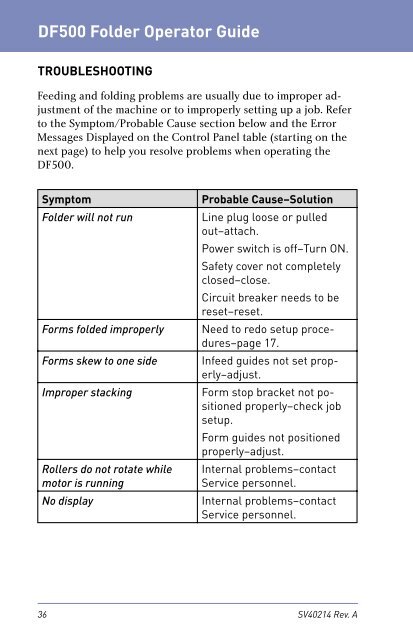DF500 Folder Operator Guide - Pitney Bowes Canada
DF500 Folder Operator Guide - Pitney Bowes Canada
DF500 Folder Operator Guide - Pitney Bowes Canada
Create successful ePaper yourself
Turn your PDF publications into a flip-book with our unique Google optimized e-Paper software.
<strong>DF500</strong> <strong>Folder</strong> <strong>Operator</strong> <strong>Guide</strong><br />
TROUBLESHOOTING<br />
Feeding and folding problems are usually due to im prop er adjust<br />
ment of the machine or to improperly setting up a job. Refer<br />
to the Symptom/Probable Cause section below and the Error<br />
Mes sag es Dis played on the Control Panel table (starting on the<br />
next page) to help you resolve prob lems when operating the<br />
<strong>DF500</strong>.<br />
Symptom Probable Cause–Solution<br />
<strong>Folder</strong> will not run Line plug loose or pulled<br />
out–attach.<br />
Power switch is off–Turn ON.<br />
Safety cover not completely<br />
closed–close.<br />
Circuit breaker needs to be<br />
reset–reset.<br />
Forms folded improperly Need to redo setup procedures–page<br />
17.<br />
Forms skew to one side Infeed guides not set properly–adjust.<br />
Improper stacking Form stop bracket not positioned<br />
properly–check job<br />
setup.<br />
Form guides not positioned<br />
properly –adjust.<br />
Rollers do not rotate while Internal problems –contact<br />
motor is running<br />
Service personnel.<br />
No display Internal problems–contact<br />
Service personnel.<br />
36 SV40214 Rev. A