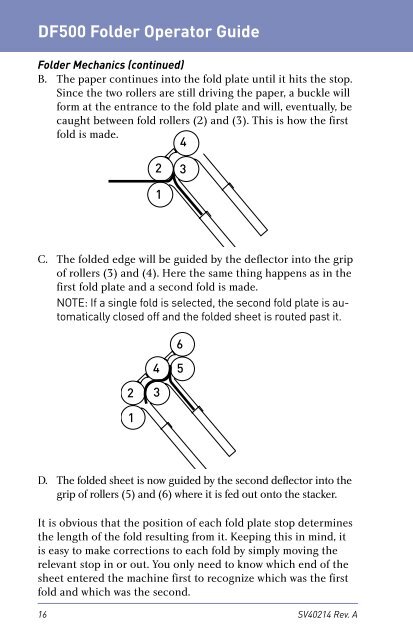DF500 Folder Operator Guide - Pitney Bowes Canada
DF500 Folder Operator Guide - Pitney Bowes Canada
DF500 Folder Operator Guide - Pitney Bowes Canada
Create successful ePaper yourself
Turn your PDF publications into a flip-book with our unique Google optimized e-Paper software.
<strong>DF500</strong> <strong>Folder</strong> <strong>Operator</strong> <strong>Guide</strong><br />
<strong>Folder</strong> Mechanics (continued)<br />
B. The paper con tin ues into the fold plate until it hits the stop.<br />
Since the two rollers are still driving the paper, a buckle will<br />
form at the en trance to the fold plate and will, eventually, be<br />
caught be tween fold rollers (2) and (3). This is how the first<br />
fold is made.<br />
4<br />
2 3<br />
1<br />
C. The folded edge will be guided by the deflector into the grip<br />
of rollers (3) and (4). Here the same thing happens as in the<br />
first fold plate and a second fold is made.<br />
NOTE: If a single fold is selected, the second fold plate is auto<br />
mat i cal ly closed off and the folded sheet is routed past it.<br />
2 3<br />
1<br />
6<br />
4 5<br />
D. The folded sheet is now guided by the second deflector into the<br />
grip of rollers (5) and (6) where it is fed out onto the stacker.<br />
It is obvious that the position of each fold plate stop determines<br />
the length of the fold resulting from it. Keeping this in mind, it<br />
is easy to make corrections to each fold by simply moving the<br />
relevant stop in or out. You only need to know which end of the<br />
sheet entered the machine first to recognize which was the first<br />
fold and which was the second.<br />
16 SV40214 Rev. A