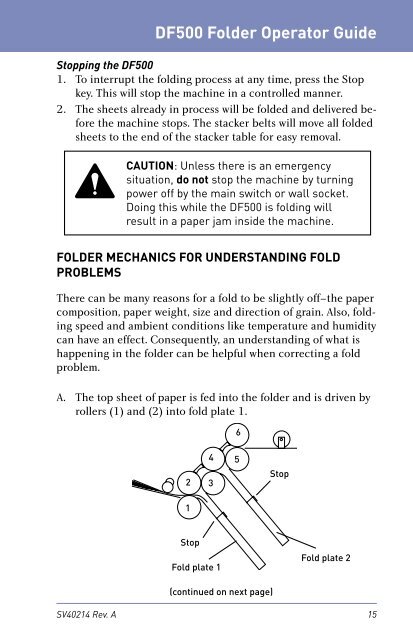DF500 Folder Operator Guide - Pitney Bowes Canada
DF500 Folder Operator Guide - Pitney Bowes Canada
DF500 Folder Operator Guide - Pitney Bowes Canada
Create successful ePaper yourself
Turn your PDF publications into a flip-book with our unique Google optimized e-Paper software.
<strong>DF500</strong> <strong>Folder</strong> <strong>Operator</strong> <strong>Guide</strong><br />
Stop ping the <strong>DF500</strong><br />
1. To in ter rupt the folding process at any time, press the Stop<br />
key. This will stop the machine in a controlled manner.<br />
2. The sheets already in process will be folded and delivered before<br />
the machine stops. The stacker belts will move all folded<br />
sheets to the end of the stacker table for easy removal.<br />
SV40214 Rev. A<br />
CAUTION: Unless there is an emergency<br />
situation, do not stop the ma chine by turning<br />
power off by the main switch or wall socket.<br />
Doing this while the <strong>DF500</strong> is folding will<br />
result in a paper jam inside the machine.<br />
FOLDER MECHANICS FOR UNDERSTANDING FOLD<br />
PROBLEMS<br />
There can be many reasons for a fold to be slightly off–the paper<br />
composition, paper weight, size and direction of grain. Also, folding<br />
speed and ambient conditions like temperature and humidity<br />
can have an effect. Consequently, an understanding of what is<br />
hap pen ing in the folder can be helpful when correcting a fold<br />
problem.<br />
A. The top sheet of paper is fed into the folder and is driven by<br />
rollers (1) and (2) into fold plate 1.<br />
2 3<br />
1<br />
Stop<br />
Fold plate 1<br />
6<br />
4 5<br />
(continued on next page)<br />
Stop<br />
Fold plate 2<br />
15