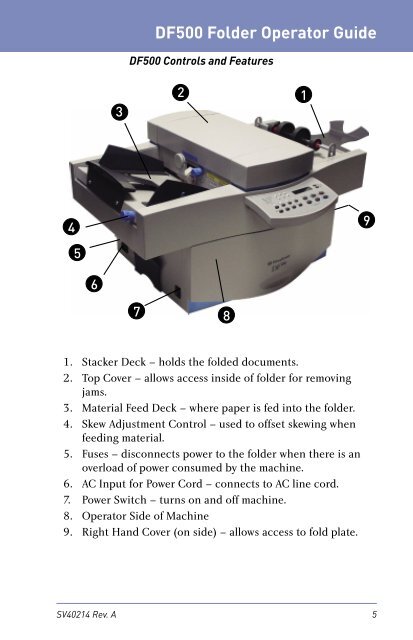DF500 Folder Operator Guide - Pitney Bowes Canada
DF500 Folder Operator Guide - Pitney Bowes Canada
DF500 Folder Operator Guide - Pitney Bowes Canada
Create successful ePaper yourself
Turn your PDF publications into a flip-book with our unique Google optimized e-Paper software.
4<br />
5<br />
6<br />
SV40214 Rev. A<br />
3<br />
<strong>DF500</strong> <strong>Folder</strong> <strong>Operator</strong> <strong>Guide</strong><br />
<strong>DF500</strong> Controls and Features<br />
2 1<br />
7 8<br />
1. Stacker Deck – holds the folded documents.<br />
2. Top Cover – allows access inside of folder for removing<br />
jams.<br />
3. Material Feed Deck – where paper is fed into the folder.<br />
4. Skew Adjustment Control – used to offset skewing when<br />
feeding ma te ri al.<br />
5. Fuses – disconnects power to the folder when there is an<br />
over load of power con sumed by the machine.<br />
6. AC Input for Power Cord – connects to AC line cord.<br />
7. Power Switch – turns on and off machine.<br />
8. <strong>Operator</strong> Side of Machine<br />
9. Right Hand Cover (on side) – allows access to fold plate.<br />
9<br />
5