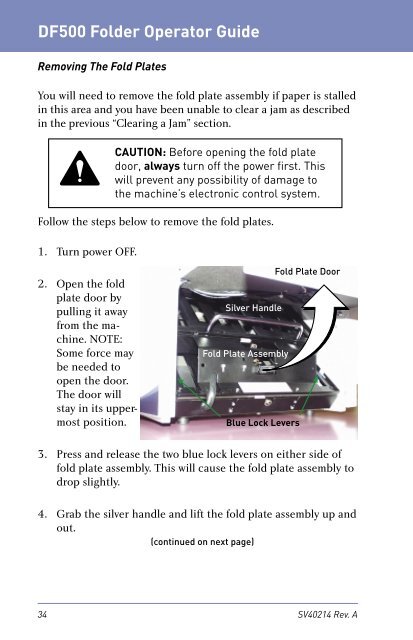DF500 Folder Operator Guide - Pitney Bowes Canada
DF500 Folder Operator Guide - Pitney Bowes Canada
DF500 Folder Operator Guide - Pitney Bowes Canada
You also want an ePaper? Increase the reach of your titles
YUMPU automatically turns print PDFs into web optimized ePapers that Google loves.
<strong>DF500</strong> <strong>Folder</strong> <strong>Operator</strong> <strong>Guide</strong><br />
Removing The Fold Plates<br />
You will need to remove the fold plate assembly if paper is stalled<br />
in this area and you have been unable to clear a jam as described<br />
in the previous “Clearing a Jam” section.<br />
Follow the steps below to remove the fold plates.<br />
1. Turn power OFF.<br />
2. Open the fold<br />
plate door by<br />
pulling it away<br />
from the machine.<br />
NOTE:<br />
Some force may<br />
be needed to<br />
open the door.<br />
The door will<br />
stay in its up per -<br />
most po si tion.<br />
CAUTION: Before opening the fold plate<br />
door, always turn off the power first. This<br />
will prevent any possibility of dam age to<br />
the machine’s electronic control system.<br />
Silver Handle<br />
Fold Plate Assembly<br />
Blue Lock Levers<br />
Fold Plate Door<br />
3. Press and release the two blue lock levers on either side of<br />
fold plate assembly. This will cause the fold plate assembly to<br />
drop slightly.<br />
4. Grab the silver handle and lift the fold plate assembly up and<br />
out.<br />
(continued on next page)<br />
34 SV40214 Rev. A