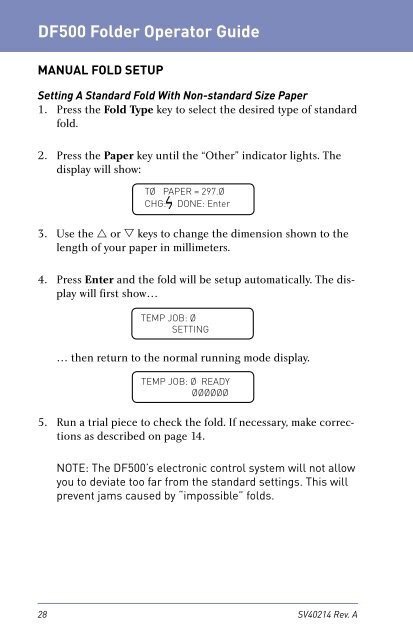DF500 Folder Operator Guide - Pitney Bowes Canada
DF500 Folder Operator Guide - Pitney Bowes Canada
DF500 Folder Operator Guide - Pitney Bowes Canada
Create successful ePaper yourself
Turn your PDF publications into a flip-book with our unique Google optimized e-Paper software.
<strong>DF500</strong> <strong>Folder</strong> <strong>Operator</strong> <strong>Guide</strong><br />
MANUAL FOLD SETUP<br />
Setting A Standard Fold With Non-standard Size Paper<br />
1. Press the Fold Type key to select the desired type of standard<br />
fold.<br />
2. Press the Paper key until the “Other” indicator lights. The<br />
display will show:<br />
TØ PAPER = 297.Ø<br />
CHG: DONE: Enter<br />
3. Use the or keys to change the dimension shown to the<br />
length of your paper in millimeters.<br />
4. Press Enter and the fold will be setup automatically. The display<br />
will first show…<br />
TEMP JOB: Ø<br />
SETTING<br />
… then return to the normal running mode display.<br />
TEMP JOB: Ø READY<br />
ØØØØØØ<br />
5. Run a trial piece to check the fold. If necessary, make cor rec -<br />
tions as described on page 14.<br />
NOTE: The <strong>DF500</strong>’s electronic control system will not allow<br />
you to deviate too far from the standard settings. This will<br />
prevent jams caused by “impossible” folds.<br />
28 SV40214 Rev. A