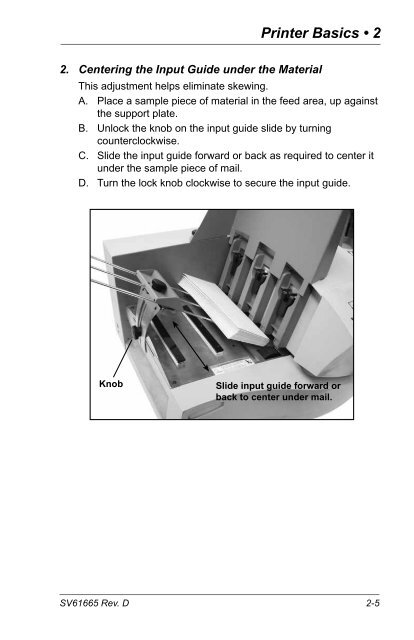Printer DA70S, DA75S Operator Guide - Pitney Bowes Canada
Printer DA70S, DA75S Operator Guide - Pitney Bowes Canada
Printer DA70S, DA75S Operator Guide - Pitney Bowes Canada
You also want an ePaper? Increase the reach of your titles
YUMPU automatically turns print PDFs into web optimized ePapers that Google loves.
<strong>Printer</strong> Basics • 2<br />
2. Centering the Input <strong>Guide</strong> under the Material<br />
This adjustment helps eliminate skewing.<br />
A. Place a sample piece of material in the feed area, up against<br />
the support plate.<br />
B. Unlock the knob on the input guide slide by turning<br />
counterclockwise.<br />
C. Slide the input guide forward or back as required to center it<br />
under the sample piece of mail.<br />
D. Turn the lock knob clockwise to secure the input guide.<br />
SV61665 Rev. D<br />
Knob Slide input guide forward or<br />
back to center under mail.<br />
2-5