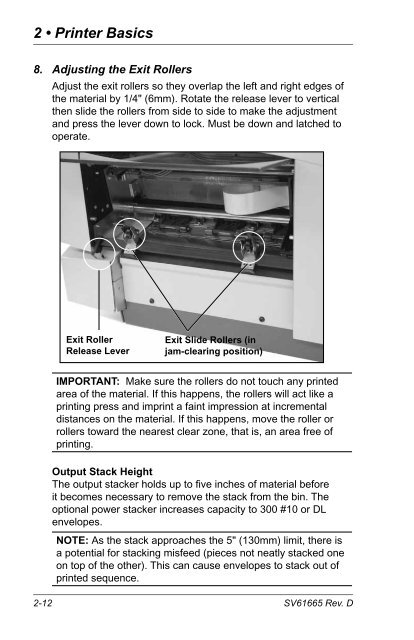Printer DA70S, DA75S Operator Guide - Pitney Bowes Canada
Printer DA70S, DA75S Operator Guide - Pitney Bowes Canada
Printer DA70S, DA75S Operator Guide - Pitney Bowes Canada
You also want an ePaper? Increase the reach of your titles
YUMPU automatically turns print PDFs into web optimized ePapers that Google loves.
2 • <strong>Printer</strong> Basics<br />
8. Adjusting the Exit Rollers<br />
Adjust the exit rollers so they overlap the left and right edges of<br />
the material by 1/4" (6mm). Rotate the release lever to vertical<br />
then slide the rollers from side to side to make the adjustment<br />
and press the lever down to lock. Must be down and latched to<br />
operate.<br />
Exit Roller<br />
Release Lever<br />
Exit Slide Rollers (in<br />
jam-clearing position)<br />
IMPORTANT: Make sure the rollers do not touch any printed<br />
area of the material. If this happens, the rollers will act like a<br />
printing press and imprint a faint impression at incremental<br />
distances on the material. If this happens, move the roller or<br />
rollers toward the nearest clear zone, that is, an area free of<br />
printing.<br />
Output Stack Height<br />
The output stacker holds up to five inches of material before<br />
it becomes necessary to remove the stack from the bin. The<br />
optional power stacker increases capacity to 300 #10 or DL<br />
envelopes.<br />
NOTE: As the stack approaches the 5" (130mm) limit, there is<br />
a potential for stacking misfeed (pieces not neatly stacked one<br />
on top of the other). This can cause envelopes to stack out of<br />
printed sequence.<br />
2-12 SV61665 Rev. D