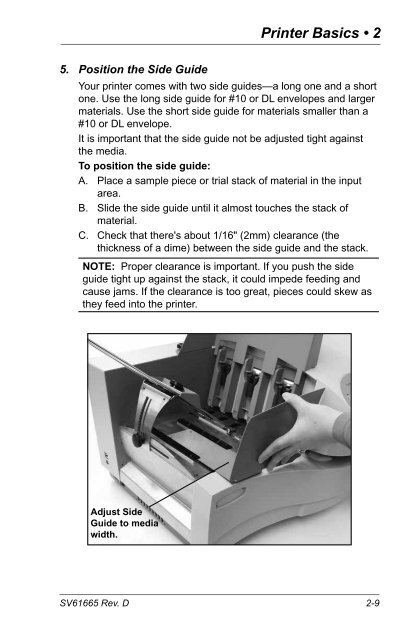Printer DA70S, DA75S Operator Guide - Pitney Bowes Canada
Printer DA70S, DA75S Operator Guide - Pitney Bowes Canada
Printer DA70S, DA75S Operator Guide - Pitney Bowes Canada
Create successful ePaper yourself
Turn your PDF publications into a flip-book with our unique Google optimized e-Paper software.
5. Position the Side <strong>Guide</strong><br />
SV61665 Rev. D<br />
<strong>Printer</strong> Basics • 2<br />
Your printer comes with two side guides—a long one and a short<br />
one. Use the long side guide for #10 or DL envelopes and larger<br />
materials. Use the short side guide for materials smaller than a<br />
#10 or DL envelope.<br />
It is important that the side guide not be adjusted tight against<br />
the media.<br />
To position the side guide:<br />
A. Place a sample piece or trial stack of material in the input<br />
area.<br />
B. Slide the side guide until it almost touches the stack of<br />
material.<br />
C. Check that there's about 1/16" (2mm) clearance (the<br />
thickness of a dime) between the side guide and the stack.<br />
NOTE: Proper clearance is important. If you push the side<br />
guide tight up against the stack, it could impede feeding and<br />
cause jams. If the clearance is too great, pieces could skew as<br />
they feed into the printer.<br />
Adjust Side<br />
<strong>Guide</strong> to media<br />
width.<br />
2-9