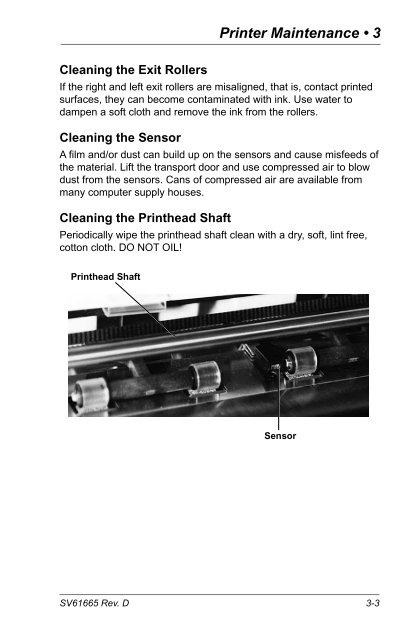Printer DA70S, DA75S Operator Guide - Pitney Bowes Canada
Printer DA70S, DA75S Operator Guide - Pitney Bowes Canada
Printer DA70S, DA75S Operator Guide - Pitney Bowes Canada
Create successful ePaper yourself
Turn your PDF publications into a flip-book with our unique Google optimized e-Paper software.
Cleaning the Exit Rollers<br />
SV61665 Rev. D<br />
<strong>Printer</strong> Maintenance • 3<br />
If the right and left exit rollers are misaligned, that is, contact printed<br />
surfaces, they can become contaminated with ink. Use water to<br />
dampen a soft cloth and remove the ink from the rollers.<br />
Cleaning the Sensor<br />
A film and/or dust can build up on the sensors and cause misfeeds of<br />
the material. Lift the transport door and use compressed air to blow<br />
dust from the sensors. Cans of compressed air are available from<br />
many computer supply houses.<br />
Cleaning the Printhead Shaft<br />
Periodically wipe the printhead shaft clean with a dry, soft, lint free,<br />
cotton cloth. DO NOT OIL!<br />
Printhead Shaft<br />
Sensor<br />
3-3