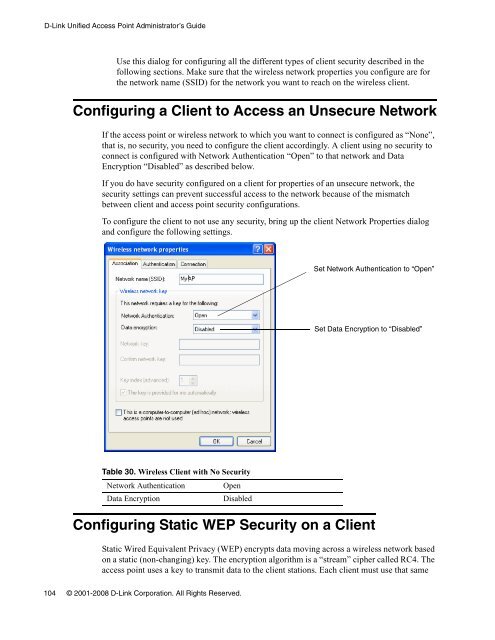Unified Access Point (AP) Administrator's Guide
Unified Access Point (AP) Administrator's Guide
Unified Access Point (AP) Administrator's Guide
You also want an ePaper? Increase the reach of your titles
YUMPU automatically turns print PDFs into web optimized ePapers that Google loves.
D-Link <strong>Unified</strong> <strong>Access</strong> <strong>Point</strong> Administrator’s <strong>Guide</strong><br />
Use this dialog for configuring all the different types of client security described in the<br />
following sections. Make sure that the wireless network properties you configure are for<br />
the network name (SSID) for the network you want to reach on the wireless client.<br />
Configuring a Client to <strong>Access</strong> an Unsecure Network<br />
If the access point or wireless network to which you want to connect is configured as “None”,<br />
that is, no security, you need to configure the client accordingly. A client using no security to<br />
connect is configured with Network Authentication “Open” to that network and Data<br />
Encryption “Disabled” as described below.<br />
If you do have security configured on a client for properties of an unsecure network, the<br />
security settings can prevent successful access to the network because of the mismatch<br />
between client and access point security configurations.<br />
To configure the client to not use any security, bring up the client Network Properties dialog<br />
and configure the following settings.<br />
Table 30. Wireless Client with No Security<br />
Network Authentication Open<br />
Data Encryption Disabled<br />
Configuring Static WEP Security on a Client<br />
Static Wired Equivalent Privacy (WEP) encrypts data moving across a wireless network based<br />
on a static (non-changing) key. The encryption algorithm is a “stream” cipher called RC4. The<br />
access point uses a key to transmit data to the client stations. Each client must use that same<br />
104 © 2001-2008 D-Link Corporation. All Rights Reserved.<br />
Set Network Authentication to “Open”<br />
Set Data Encryption to “Disabled”