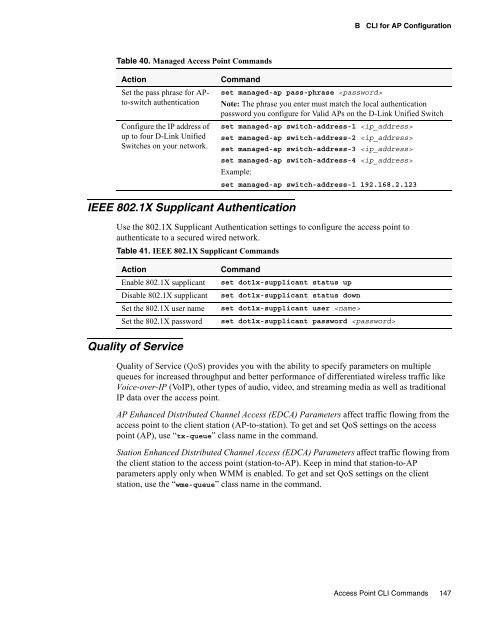Unified Access Point (AP) Administrator's Guide
Unified Access Point (AP) Administrator's Guide
Unified Access Point (AP) Administrator's Guide
Create successful ePaper yourself
Turn your PDF publications into a flip-book with our unique Google optimized e-Paper software.
Table 40. Managed <strong>Access</strong> <strong>Point</strong> Commands<br />
Action Command<br />
set managed-ap pass-phrase <br />
Set the pass phrase for <strong>AP</strong>to-switch<br />
authentication<br />
Configure the IP address of<br />
up to four D-Link <strong>Unified</strong><br />
Switches on your network.<br />
IEEE 802.1X Supplicant Authentication<br />
B CLI for <strong>AP</strong> Configuration<br />
Use the 802.1X Supplicant Authentication settings to configure the access point to<br />
authenticate to a secured wired network.<br />
Quality of Service<br />
Note: The phrase you enter must match the local authentication<br />
password you configure for Valid <strong>AP</strong>s on the D-Link <strong>Unified</strong> Switch<br />
set managed-ap switch-address-1 <br />
set managed-ap switch-address-2 <br />
set managed-ap switch-address-3 <br />
set managed-ap switch-address-4 <br />
Example:<br />
Table 41. IEEE 802.1X Supplicant Commands<br />
set managed-ap switch-address-1 192.168.2.123<br />
Action Command<br />
Enable 802.1X supplicant set dot1x-supplicant status up<br />
Disable 802.1X supplicant set dot1x-supplicant status down<br />
Set the 802.1X user name set dot1x-supplicant user <br />
Set the 802.1X password set dot1x-supplicant password <br />
Quality of Service (QoS) provides you with the ability to specify parameters on multiple<br />
queues for increased throughput and better performance of differentiated wireless traffic like<br />
Voice-over-IP (VoIP), other types of audio, video, and streaming media as well as traditional<br />
IP data over the access point.<br />
<strong>AP</strong> Enhanced Distributed Channel <strong>Access</strong> (EDCA) Parameters affect traffic flowing from the<br />
access point to the client station (<strong>AP</strong>-to-station). To get and set QoS settings on the access<br />
point (<strong>AP</strong>), use “tx-queue” class name in the command.<br />
Station Enhanced Distributed Channel <strong>Access</strong> (EDCA) Parameters affect traffic flowing from<br />
the client station to the access point (station-to-<strong>AP</strong>). Keep in mind that station-to-<strong>AP</strong><br />
parameters apply only when WMM is enabled. To get and set QoS settings on the client<br />
station, use the “wme-queue” class name in the command.<br />
<strong>Access</strong> <strong>Point</strong> CLI Commands 147