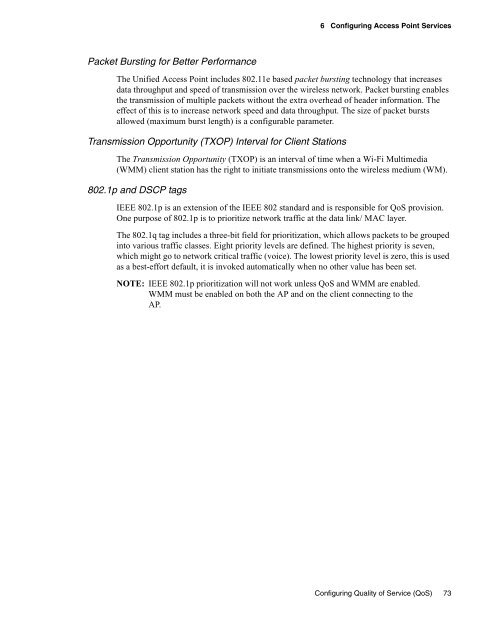Unified Access Point (AP) Administrator's Guide
Unified Access Point (AP) Administrator's Guide
Unified Access Point (AP) Administrator's Guide
You also want an ePaper? Increase the reach of your titles
YUMPU automatically turns print PDFs into web optimized ePapers that Google loves.
Packet Bursting for Better Performance<br />
6 Configuring <strong>Access</strong> <strong>Point</strong> Services<br />
The <strong>Unified</strong> <strong>Access</strong> <strong>Point</strong> includes 802.11e based packet bursting technology that increases<br />
data throughput and speed of transmission over the wireless network. Packet bursting enables<br />
the transmission of multiple packets without the extra overhead of header information. The<br />
effect of this is to increase network speed and data throughput. The size of packet bursts<br />
allowed (maximum burst length) is a configurable parameter.<br />
Transmission Opportunity (TXOP) Interval for Client Stations<br />
The Transmission Opportunity (TXOP) is an interval of time when a Wi-Fi Multimedia<br />
(WMM) client station has the right to initiate transmissions onto the wireless medium (WM).<br />
802.1p and DSCP tags<br />
IEEE 802.1p is an extension of the IEEE 802 standard and is responsible for QoS provision.<br />
One purpose of 802.1p is to prioritize network traffic at the data link/ MAC layer.<br />
The 802.1q tag includes a three-bit field for prioritization, which allows packets to be grouped<br />
into various traffic classes. Eight priority levels are defined. The highest priority is seven,<br />
which might go to network critical traffic (voice). The lowest priority level is zero, this is used<br />
as a best-effort default, it is invoked automatically when no other value has been set.<br />
NOTE: IEEE 802.1p prioritization will not work unless QoS and WMM are enabled.<br />
WMM must be enabled on both the <strong>AP</strong> and on the client connecting to the<br />
<strong>AP</strong>.<br />
Configuring Quality of Service (QoS) 73