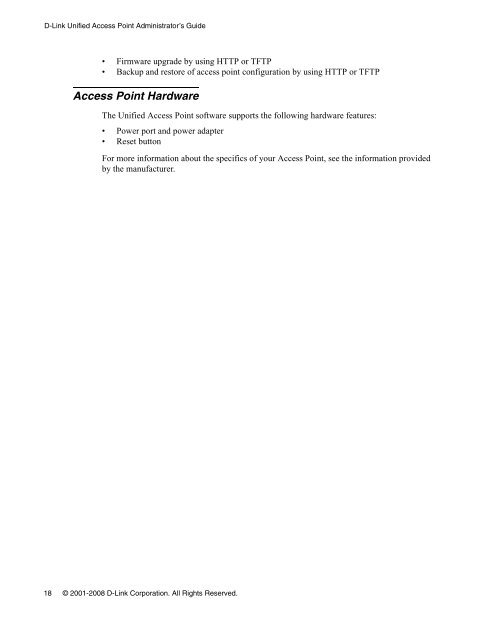- Page 1 and 2: Unified Access Point (AP) Administr
- Page 3 and 4: Table of Contents Table of Contents
- Page 5 and 6: Table of Contents Viewing Neighbori
- Page 7 and 8: List of Figures List of Figures Fig
- Page 9 and 10: List of Tables List of Tables Table
- Page 11 and 12: About This Document About This Docu
- Page 13 and 14: About This Document Figure 1 shows
- Page 15 and 16: Overview of the D-Link Access Point
- Page 17: SpectraLink Voice Priority (SVP) 1
- Page 21 and 22: Table 2. AP Default Settings Featur
- Page 23 and 24: 2 Preparing to Install the Access P
- Page 25 and 26: Installing the Access Point 3 This
- Page 27 and 28: 3 Installing the Access Point 2. Co
- Page 29 and 30: 3 Installing the Access Point 7. If
- Page 31 and 32: Configuring the Ethernet Interface
- Page 33 and 34: Using the CLI to Configure Ethernet
- Page 35 and 36: 3 Installing the Access Point Using
- Page 37 and 38: 3 Installing the Access Point Once
- Page 39 and 40: Configuring Access Point Security T
- Page 41 and 42: 4 Configuring Access Point Security
- Page 43 and 44: 4 Configuring Access Point Security
- Page 45 and 46: None Static WEP IEEE 802.1X WPA Per
- Page 47 and 48: Table 11. Static WEP 4 Configuring
- Page 49 and 50: 4 Configuring Access Point Security
- Page 51 and 52: 4 Configuring Access Point Security
- Page 53 and 54: Table 14. WPA Enterprise 4 Configur
- Page 55 and 56: Managing the Access Point 5 This ch
- Page 57 and 58: Using the 802.11h Wireless Mode The
- Page 59 and 60: 5 Managing the Access Point Table 1
- Page 61 and 62: Table 16. Radio Settings 5 Managing
- Page 63 and 64: To set up multiple virtual access p
- Page 65 and 66: Table 17. VAP Configuration 5 Manag
- Page 67 and 68: 5 Managing the Access Point Table 1
- Page 69 and 70:
Configuring Access Point Services 6
- Page 71 and 72:
6 Configuring Access Point Services
- Page 73 and 74:
Packet Bursting for Better Performa
- Page 75 and 76:
Configuring QoS Settings 6 Configur
- Page 77 and 78:
Table 22. QoS Settings Field Descri
- Page 79 and 80:
Table 22. QoS Settings Field Descri
- Page 81 and 82:
Maintaining the Access Point 7 This
- Page 83 and 84:
Saving the Current Configuration to
- Page 85 and 86:
Rebooting the Access Point 7 Mainta
- Page 87 and 88:
Configuring the Access Point for Ma
- Page 89 and 90:
Table 24. Managed Access Point 8 Co
- Page 91 and 92:
Viewing Access Point Status 9 This
- Page 93 and 94:
9 Viewing Access Point Status your
- Page 95 and 96:
9 Viewing Access Point Status Enabl
- Page 97 and 98:
Table 27. Transmit/Receive Statisti
- Page 99 and 100:
Table 29 describes the information
- Page 101 and 102:
Wireless Client Settings and RADIUS
- Page 103 and 104:
A Wireless Client Settings and RADI
- Page 105 and 106:
A Wireless Client Settings and RADI
- Page 107 and 108:
A Wireless Client Settings and RADI
- Page 109 and 110:
Choose Open To use this type of sec
- Page 111 and 112:
A Wireless Client Settings and RADI
- Page 113 and 114:
A Wireless Client Settings and RADI
- Page 115 and 116:
3 A Wireless Client Settings and RA
- Page 117 and 118:
A Wireless Client Settings and RADI
- Page 119 and 120:
5. Click Finish. A Wireless Client
- Page 121 and 122:
A Wireless Client Settings and RADI
- Page 123 and 124:
A Wireless Client Settings and RADI
- Page 125 and 126:
CLI for AP Configuration B In addit
- Page 127 and 128:
1. Start your SSH application. (We
- Page 129 and 130:
The rest of the command line contai
- Page 131 and 132:
B CLI for AP Configuration Example
- Page 133 and 134:
Table 33. Interface Naming Conventi
- Page 135 and 136:
Status Table 34. Basic Setting Comm
- Page 137 and 138:
Table 36. Ethernet Setting Commands
- Page 139 and 140:
Table 38. Radio Setting Commands Ac
- Page 141 and 142:
Index to 4. DLINK-AP# set interface
- Page 143 and 144:
B CLI for AP Configuration and so o
- Page 145 and 146:
1. Set the Security Mode DLINK-AP#
- Page 147 and 148:
Table 40. Managed Access Point Comm
- Page 149 and 150:
Time B CLI for AP Configuration The
- Page 151 and 152:
Table 46. CLI Class Instances has n
- Page 153 and 154:
Glossary 0-9 A B C D E F G H I J K
- Page 155 and 156:
over layer 2 switched networks. It
- Page 157 and 158:
detection whereas with CSMA/CA the
- Page 159 and 160:
H HTTP The Hypertext Transfer Proto
- Page 161 and 162:
Lease Time The Lease Time specifies
- Page 163 and 164:
inspected by each node. The node to
- Page 165 and 166:
wireless local area network. It is
- Page 167 and 168:
W WAN A Wide Area Network (WAN) is