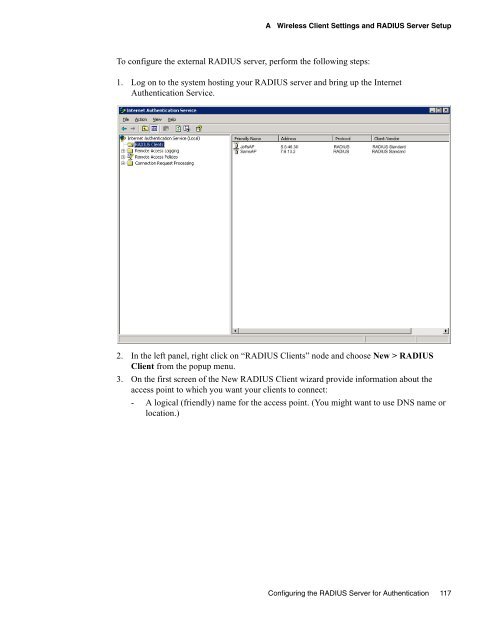Unified Access Point (AP) Administrator's Guide
Unified Access Point (AP) Administrator's Guide
Unified Access Point (AP) Administrator's Guide
Create successful ePaper yourself
Turn your PDF publications into a flip-book with our unique Google optimized e-Paper software.
A Wireless Client Settings and RADIUS Server Setup<br />
To configure the external RADIUS server, perform the following steps:<br />
1. Log on to the system hosting your RADIUS server and bring up the Internet<br />
Authentication Service.<br />
2. In the left panel, right click on “RADIUS Clients” node and choose New > RADIUS<br />
Client from the popup menu.<br />
3. On the first screen of the New RADIUS Client wizard provide information about the<br />
access point to which you want your clients to connect:<br />
- A logical (friendly) name for the access point. (You might want to use DNS name or<br />
location.)<br />
Configuring the RADIUS Server for Authentication 117