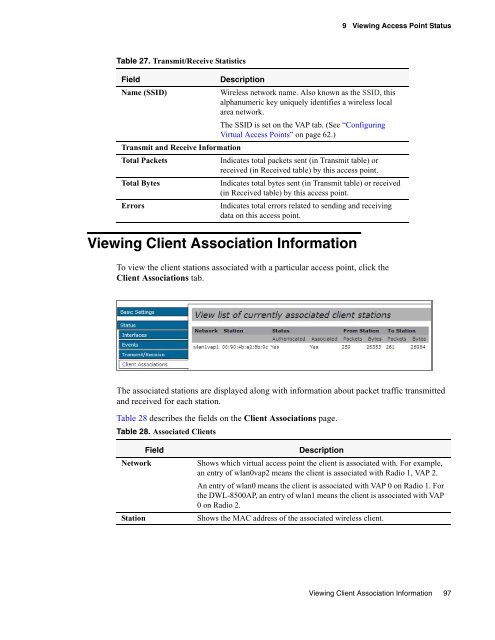Unified Access Point (AP) Administrator's Guide
Unified Access Point (AP) Administrator's Guide
Unified Access Point (AP) Administrator's Guide
You also want an ePaper? Increase the reach of your titles
YUMPU automatically turns print PDFs into web optimized ePapers that Google loves.
Table 27. Transmit/Receive Statistics<br />
Field Description<br />
Viewing Client Association Information<br />
To view the client stations associated with a particular access point, click the<br />
Client Associations tab.<br />
9 Viewing <strong>Access</strong> <strong>Point</strong> Status<br />
Name (SSID) Wireless network name. Also known as the SSID, this<br />
alphanumeric key uniquely identifies a wireless local<br />
area network.<br />
The SSID is set on the V<strong>AP</strong> tab. (See “Configuring<br />
Virtual <strong>Access</strong> <strong>Point</strong>s” on page 62.)<br />
Transmit and Receive Information<br />
Total Packets Indicates total packets sent (in Transmit table) or<br />
received (in Received table) by this access point.<br />
Total Bytes Indicates total bytes sent (in Transmit table) or received<br />
(in Received table) by this access point.<br />
Errors Indicates total errors related to sending and receiving<br />
data on this access point.<br />
The associated stations are displayed along with information about packet traffic transmitted<br />
and received for each station.<br />
Table 28 describes the fields on the Client Associations page.<br />
Table 28. Associated Clients<br />
Field Description<br />
Network Shows which virtual access point the client is associated with. For example,<br />
an entry of wlan0vap2 means the client is associated with Radio 1, V<strong>AP</strong> 2.<br />
An entry of wlan0 means the client is associated with V<strong>AP</strong> 0 on Radio 1. For<br />
the DWL-8500<strong>AP</strong>, an entry of wlan1 means the client is associated with V<strong>AP</strong><br />
0 on Radio 2.<br />
Station Shows the MAC address of the associated wireless client.<br />
Viewing Client Association Information 97