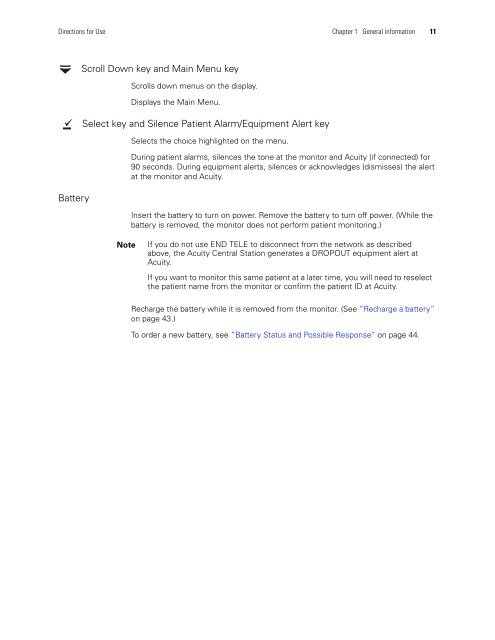Micropaq User Manual Model 406 and 408 - Medical Equipment Pros
Micropaq User Manual Model 406 and 408 - Medical Equipment Pros
Micropaq User Manual Model 406 and 408 - Medical Equipment Pros
You also want an ePaper? Increase the reach of your titles
YUMPU automatically turns print PDFs into web optimized ePapers that Google loves.
Directions for Use Chapter 1 General information 11<br />
Battery<br />
Scroll Down key <strong>and</strong> Main Menu key<br />
Scrolls down menus on the display.<br />
Displays the Main Menu.<br />
Select key <strong>and</strong> Silence Patient Alarm/<strong>Equipment</strong> Alert key<br />
Selects the choice highlighted on the menu.<br />
During patient alarms, silences the tone at the monitor <strong>and</strong> Acuity (if connected) for<br />
90 seconds. During equipment alerts, silences or acknowledges (dismisses) the alert<br />
at the monitor <strong>and</strong> Acuity.<br />
Insert the battery to turn on power. Remove the battery to turn off power. (While the<br />
battery is removed, the monitor does not perform patient monitoring.)<br />
Note If you do not use END TELE to disconnect from the network as described<br />
above, the Acuity Central Station generates a DROPOUT equipment alert at<br />
Acuity.<br />
If you want to monitor this same patient at a later time, you will need to reselect<br />
the patient name from the monitor or confirm the patient ID at Acuity.<br />
Recharge the battery while it is removed from the monitor. (See ”Recharge a battery”<br />
on page 43.)<br />
To order a new battery, see ”Battery Status <strong>and</strong> Possible Response” on page 44.