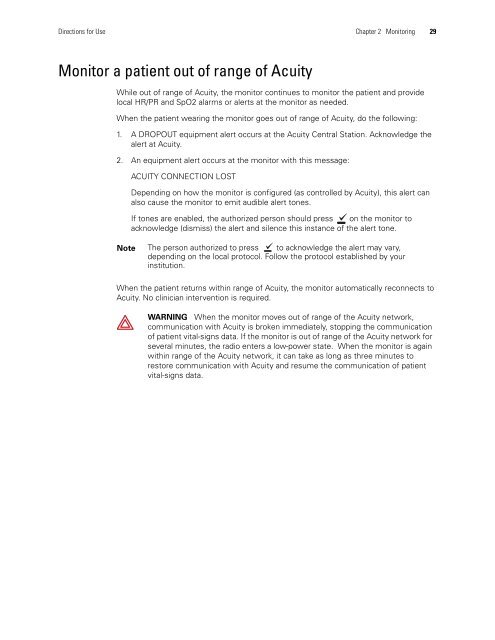Micropaq User Manual Model 406 and 408 - Medical Equipment Pros
Micropaq User Manual Model 406 and 408 - Medical Equipment Pros
Micropaq User Manual Model 406 and 408 - Medical Equipment Pros
You also want an ePaper? Increase the reach of your titles
YUMPU automatically turns print PDFs into web optimized ePapers that Google loves.
Directions for Use Chapter 2 Monitoring 29<br />
Monitor a patient out of range of Acuity<br />
While out of range of Acuity, the monitor continues to monitor the patient <strong>and</strong> provide<br />
local HR/PR <strong>and</strong> SpO2 alarms or alerts at the monitor as needed.<br />
When the patient wearing the monitor goes out of range of Acuity, do the following:<br />
1. A DROPOUT equipment alert occurs at the Acuity Central Station. Acknowledge the<br />
alert at Acuity.<br />
2. An equipment alert occurs at the monitor with this message:<br />
ACUITY CONNECTION LOST<br />
Depending on how the monitor is configured (as controlled by Acuity), this alert can<br />
also cause the monitor to emit audible alert tones.<br />
If tones are enabled, the authorized person should press on the monitor to<br />
acknowledge (dismiss) the alert <strong>and</strong> silence this instance of the alert tone.<br />
Note The person authorized to press to acknowledge the alert may vary,<br />
depending on the local protocol. Follow the protocol established by your<br />
institution.<br />
When the patient returns within range of Acuity, the monitor automatically reconnects to<br />
Acuity. No clinician intervention is required.<br />
WARNING When the monitor moves out of range of the Acuity network,<br />
communication with Acuity is broken immediately, stopping the communication<br />
of patient vital-signs data. If the monitor is out of range of the Acuity network for<br />
several minutes, the radio enters a low-power state. When the monitor is again<br />
within range of the Acuity network, it can take as long as three minutes to<br />
restore communication with Acuity <strong>and</strong> resume the communication of patient<br />
vital-signs data.