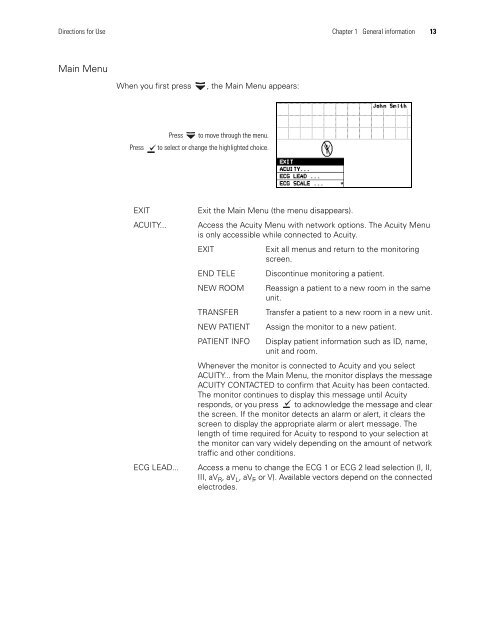Micropaq User Manual Model 406 and 408 - Medical Equipment Pros
Micropaq User Manual Model 406 and 408 - Medical Equipment Pros
Micropaq User Manual Model 406 and 408 - Medical Equipment Pros
Create successful ePaper yourself
Turn your PDF publications into a flip-book with our unique Google optimized e-Paper software.
Directions for Use Chapter 1 General information 13<br />
Main Menu<br />
When you first press , the Main Menu appears:<br />
Press to move through the menu.<br />
Press to select or change the highlighted choice.<br />
EXIT Exit the Main Menu (the menu disappears).<br />
ACUITY... Access the Acuity Menu with network options. The Acuity Menu<br />
is only accessible while connected to Acuity.<br />
EXIT Exit all menus <strong>and</strong> return to the monitoring<br />
screen.<br />
END TELE Discontinue monitoring a patient.<br />
NEW ROOM Reassign a patient to a new room in the same<br />
unit.<br />
TRANSFER Transfer a patient to a new room in a new unit.<br />
NEW PATIENT Assign the monitor to a new patient.<br />
PATIENT INFO Display patient information such as ID, name,<br />
unit <strong>and</strong> room.<br />
Whenever the monitor is connected to Acuity <strong>and</strong> you select<br />
ACUITY... from the Main Menu, the monitor displays the message<br />
ACUITY CONTACTED to confirm that Acuity has been contacted.<br />
The monitor continues to display this message until Acuity<br />
responds, or you press to acknowledge the message <strong>and</strong> clear<br />
the screen. If the monitor detects an alarm or alert, it clears the<br />
screen to display the appropriate alarm or alert message. The<br />
length of time required for Acuity to respond to your selection at<br />
the monitor can vary widely depending on the amount of network<br />
traffic <strong>and</strong> other conditions.<br />
ECG LEAD... Access a menu to change the ECG 1 or ECG 2 lead selection (I, II,<br />
III, aVR , aVL , aVF , or V). Available vectors depend on the connected<br />
electrodes.