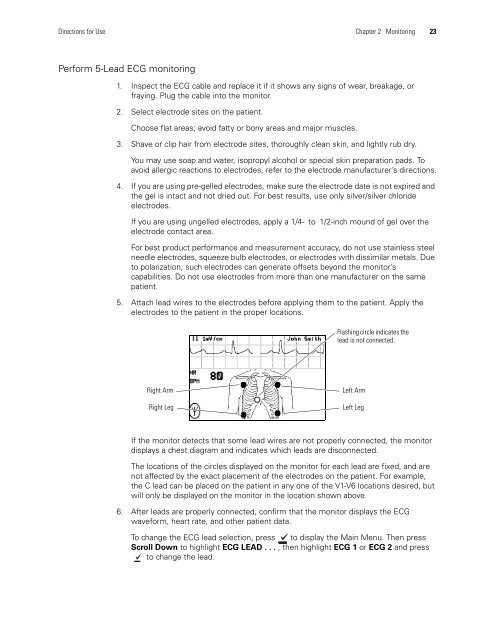Micropaq User Manual Model 406 and 408 - Medical Equipment Pros
Micropaq User Manual Model 406 and 408 - Medical Equipment Pros
Micropaq User Manual Model 406 and 408 - Medical Equipment Pros
Create successful ePaper yourself
Turn your PDF publications into a flip-book with our unique Google optimized e-Paper software.
Directions for Use Chapter 2 Monitoring 23<br />
Perform 5-Lead ECG monitoring<br />
1. Inspect the ECG cable <strong>and</strong> replace it if it shows any signs of wear, breakage, or<br />
fraying. Plug the cable into the monitor.<br />
2. Select electrode sites on the patient.<br />
Choose flat areas; avoid fatty or bony areas <strong>and</strong> major muscles.<br />
3. Shave or clip hair from electrode sites, thoroughly clean skin, <strong>and</strong> lightly rub dry.<br />
You may use soap <strong>and</strong> water, isopropyl alcohol or special skin preparation pads. To<br />
avoid allergic reactions to electrodes, refer to the electrode manufacturer’s directions.<br />
4. If you are using pre-gelled electrodes, make sure the electrode date is not expired <strong>and</strong><br />
the gel is intact <strong>and</strong> not dried out. For best results, use only silver/silver chloride<br />
electrodes.<br />
If you are using ungelled electrodes, apply a 1/4- to 1/2-inch mound of gel over the<br />
electrode contact area.<br />
For best product performance <strong>and</strong> measurement accuracy, do not use stainless steel<br />
needle electrodes, squeeze bulb electrodes, or electrodes with dissimilar metals. Due<br />
to polarization, such electrodes can generate offsets beyond the monitor’s<br />
capabilities. Do not use electrodes from more than one manufacturer on the same<br />
patient.<br />
5. Attach lead wires to the electrodes before applying them to the patient. Apply the<br />
electrodes to the patient in the proper locations.<br />
Right Arm<br />
Right Leg<br />
Flashing circle indicates the<br />
lead is not connected.<br />
Left Arm<br />
Left Leg<br />
If the monitor detects that some lead wires are not properly connected, the monitor<br />
displays a chest diagram <strong>and</strong> indicates which leads are disconnected.<br />
The locations of the circles displayed on the monitor for each lead are fixed, <strong>and</strong> are<br />
not affected by the exact placement of the electrodes on the patient. For example,<br />
the C lead can be placed on the patient in any one of the V1-V6 locations desired, but<br />
will only be displayed on the monitor in the location shown above.<br />
6. After leads are properly connected, confirm that the monitor displays the ECG<br />
waveform, heart rate, <strong>and</strong> other patient data.<br />
To change the ECG lead selection, press to display the Main Menu. Then press<br />
Scroll Down to highlight ECG LEAD . . . , then highlight ECG 1 or ECG 2 <strong>and</strong> press<br />
to change the lead.