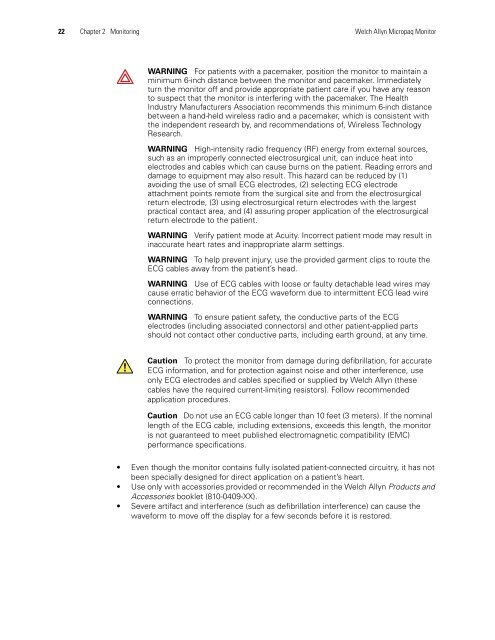Micropaq User Manual Model 406 and 408 - Medical Equipment Pros
Micropaq User Manual Model 406 and 408 - Medical Equipment Pros
Micropaq User Manual Model 406 and 408 - Medical Equipment Pros
You also want an ePaper? Increase the reach of your titles
YUMPU automatically turns print PDFs into web optimized ePapers that Google loves.
22 Chapter 2 Monitoring Welch Allyn <strong>Micropaq</strong> Monitor<br />
WARNING For patients with a pacemaker, position the monitor to maintain a<br />
minimum 6-inch distance between the monitor <strong>and</strong> pacemaker. Immediately<br />
turn the monitor off <strong>and</strong> provide appropriate patient care if you have any reason<br />
to suspect that the monitor is interfering with the pacemaker. The Health<br />
Industry Manufacturers Association recommends this minimum 6-inch distance<br />
between a h<strong>and</strong>-held wireless radio <strong>and</strong> a pacemaker, which is consistent with<br />
the independent research by, <strong>and</strong> recommendations of, Wireless Technology<br />
Research.<br />
WARNING High-intensity radio frequency (RF) energy from external sources,<br />
such as an improperly connected electrosurgical unit, can induce heat into<br />
electrodes <strong>and</strong> cables which can cause burns on the patient. Reading errors <strong>and</strong><br />
damage to equipment may also result. This hazard can be reduced by (1)<br />
avoiding the use of small ECG electrodes, (2) selecting ECG electrode<br />
attachment points remote from the surgical site <strong>and</strong> from the electrosurgical<br />
return electrode, (3) using electrosurgical return electrodes with the largest<br />
practical contact area, <strong>and</strong> (4) assuring proper application of the electrosurgical<br />
return electrode to the patient.<br />
WARNING Verify patient mode at Acuity. Incorrect patient mode may result in<br />
inaccurate heart rates <strong>and</strong> inappropriate alarm settings.<br />
WARNING To help prevent injury, use the provided garment clips to route the<br />
ECG cables away from the patient’s head.<br />
WARNING Use of ECG cables with loose or faulty detachable lead wires may<br />
cause erratic behavior of the ECG waveform due to intermittent ECG lead wire<br />
connections.<br />
WARNING To ensure patient safety, the conductive parts of the ECG<br />
electrodes (including associated connectors) <strong>and</strong> other patient-applied parts<br />
should not contact other conductive parts, including earth ground, at any time.<br />
Caution To protect the monitor from damage during defibrillation, for accurate<br />
ECG information, <strong>and</strong> for protection against noise <strong>and</strong> other interference, use<br />
only ECG electrodes <strong>and</strong> cables specified or supplied by Welch Allyn (these<br />
cables have the required current-limiting resistors). Follow recommended<br />
application procedures.<br />
Caution Do not use an ECG cable longer than 10 feet (3 meters). If the nominal<br />
length of the ECG cable, including extensions, exceeds this length, the monitor<br />
is not guaranteed to meet published electromagnetic compatibility (EMC)<br />
performance specifications.<br />
Even though the monitor contains fully isolated patient-connected circuitry, it has not<br />
been specially designed for direct application on a patient’s heart.<br />
Use only with accessories provided or recommended in the Welch Allyn Products <strong>and</strong><br />
Accessories booklet (810-0409-XX).<br />
Severe artifact <strong>and</strong> interference (such as defibrillation interference) can cause the<br />
waveform to move off the display for a few seconds before it is restored.