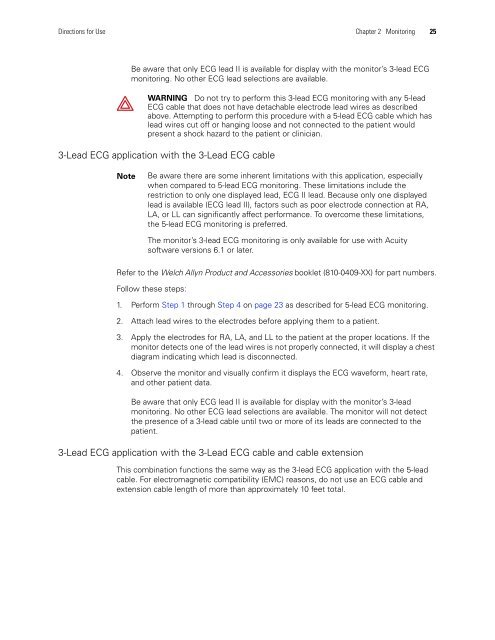Micropaq User Manual Model 406 and 408 - Medical Equipment Pros
Micropaq User Manual Model 406 and 408 - Medical Equipment Pros
Micropaq User Manual Model 406 and 408 - Medical Equipment Pros
Create successful ePaper yourself
Turn your PDF publications into a flip-book with our unique Google optimized e-Paper software.
Directions for Use Chapter 2 Monitoring 25<br />
Be aware that only ECG lead II is available for display with the monitor’s 3-lead ECG<br />
monitoring. No other ECG lead selections are available.<br />
WARNING Do not try to perform this 3-lead ECG monitoring with any 5-lead<br />
ECG cable that does not have detachable electrode lead wires as described<br />
above. Attempting to perform this procedure with a 5-lead ECG cable which has<br />
lead wires cut off or hanging loose <strong>and</strong> not connected to the patient would<br />
present a shock hazard to the patient or clinician.<br />
3-Lead ECG application with the 3-Lead ECG cable<br />
Note Be aware there are some inherent limitations with this application, especially<br />
when compared to 5-lead ECG monitoring. These limitations include the<br />
restriction to only one displayed lead, ECG II lead. Because only one displayed<br />
lead is available (ECG lead II), factors such as poor electrode connection at RA,<br />
LA, or LL can significantly affect performance. To overcome these limitations,<br />
the 5-lead ECG monitoring is preferred.<br />
The monitor’s 3-lead ECG monitoring is only available for use with Acuity<br />
software versions 6.1 or later.<br />
Refer to the Welch Allyn Product <strong>and</strong> Accessories booklet (810-0409-XX) for part numbers.<br />
Follow these steps:<br />
1. Perform Step 1 through Step 4 on page 23 as described for 5-lead ECG monitoring.<br />
2. Attach lead wires to the electrodes before applying them to a patient.<br />
3. Apply the electrodes for RA, LA, <strong>and</strong> LL to the patient at the proper locations. If the<br />
monitor detects one of the lead wires is not properly connected, it will display a chest<br />
diagram indicating which lead is disconnected.<br />
4. Observe the monitor <strong>and</strong> visually confirm it displays the ECG waveform, heart rate,<br />
<strong>and</strong> other patient data.<br />
Be aware that only ECG lead II is available for display with the monitor’s 3-lead<br />
monitoring. No other ECG lead selections are available. The monitor will not detect<br />
the presence of a 3-lead cable until two or more of its leads are connected to the<br />
patient.<br />
3-Lead ECG application with the 3-Lead ECG cable <strong>and</strong> cable extension<br />
This combination functions the same way as the 3-lead ECG application with the 5-lead<br />
cable. For electromagnetic compatibility (EMC) reasons, do not use an ECG cable <strong>and</strong><br />
extension cable length of more than approximately 10 feet total.